
On the page, i am share These are the instructions to flash the firmware flash file Stock Rom or any custom rom using the Smart Phone Flash Tool (SP Flash Tool) on any Windows computer.
How to use Smart Phone Flash Tool (SP Flash Tool)
- Download and install the MTK USB driver on your computer. If Android smartphone USB drivers are already installed on your computer, skip this step.
- Power off your Android smartphone and remove the battery (if it is removable).
- Download the firmware stock rom or custom rom that you want to flash on your Android smartphone and extract it from your computer.
- Download and extract the Android Smart Phone SP Flash Tool on your computer. After extracting, you will be able to see the following files:
- Now open Flash_tool.exe (you will find this in the extracted files in Step #4).
- Once the Smart Phone Flash Tool is launched, click on the Download Tab.
- Now click on the scatter-loading button in the Download tab.
- Now, locate the scatter file (you will find the scatter file in the firmware folder).
- Now, click on the download button to begin the flashing process.
- Now, connect your Android smartphone to the computer using a USB cable (without a battery, if it is removable). After connecting the device to the Computer, Press Volume Down or Volume Up key so that your computer can easily detect your android smartphone
- Once flashing is completed, a green ring will appear.
- Close the Smart Phone Flash Tool on your computer and disconnect your Android smartphone from the computer.
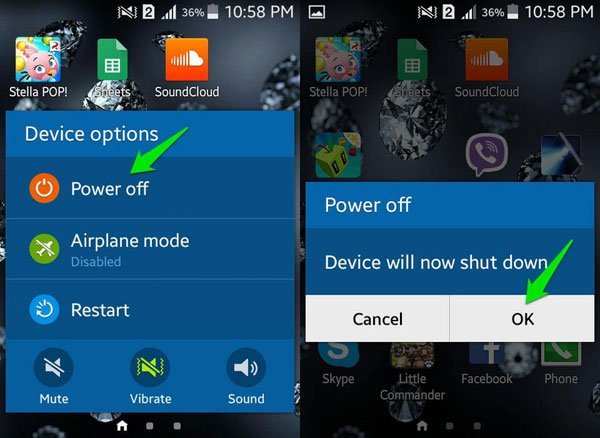
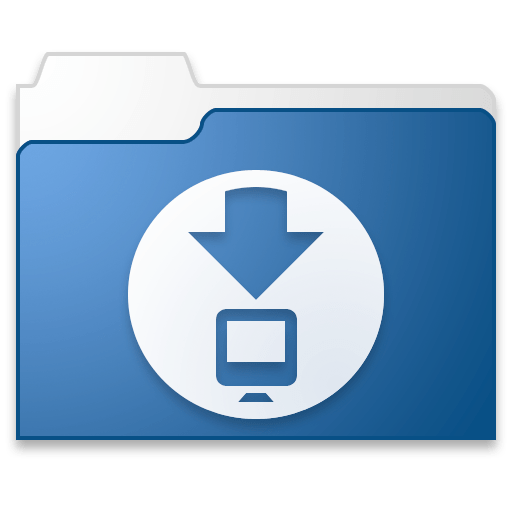
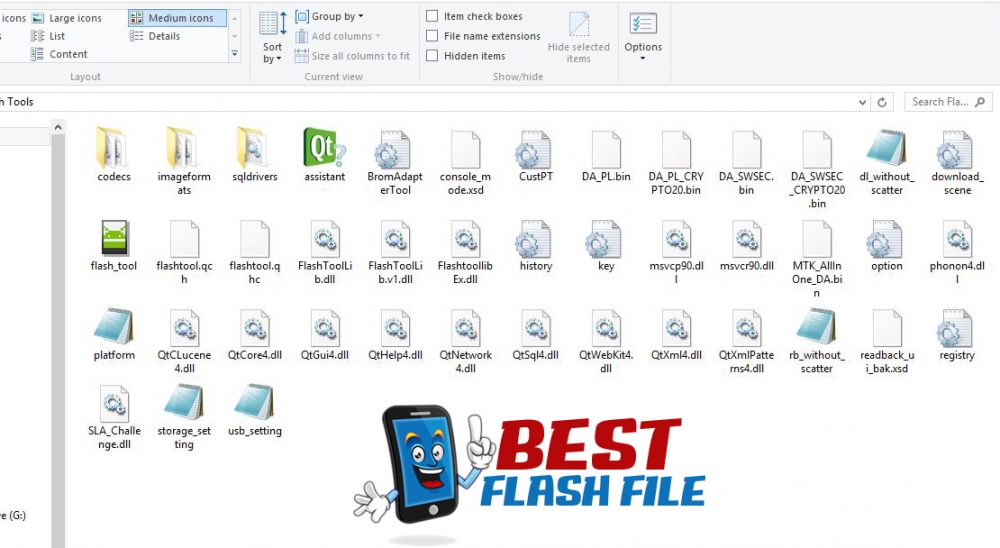
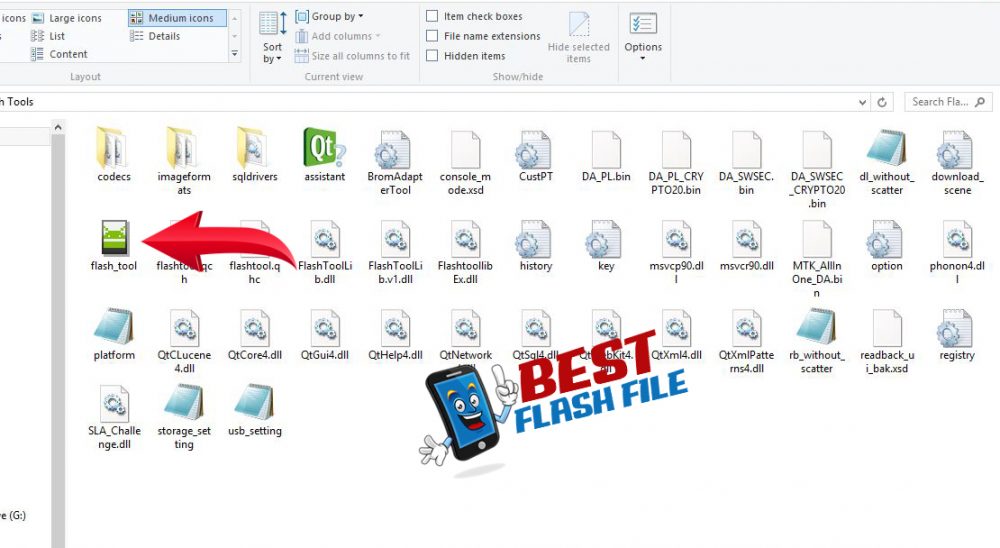

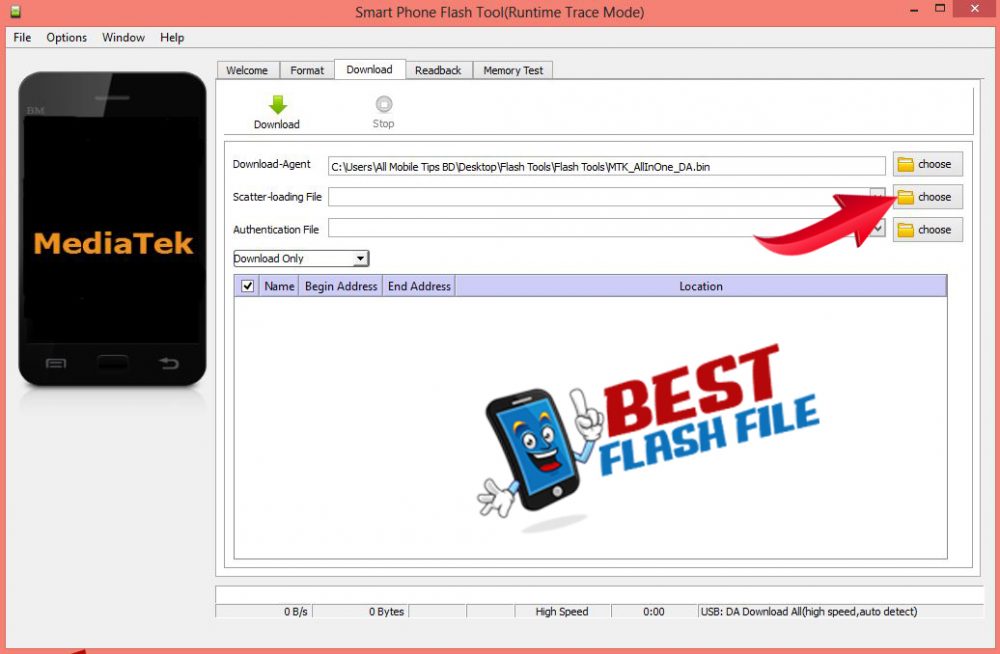
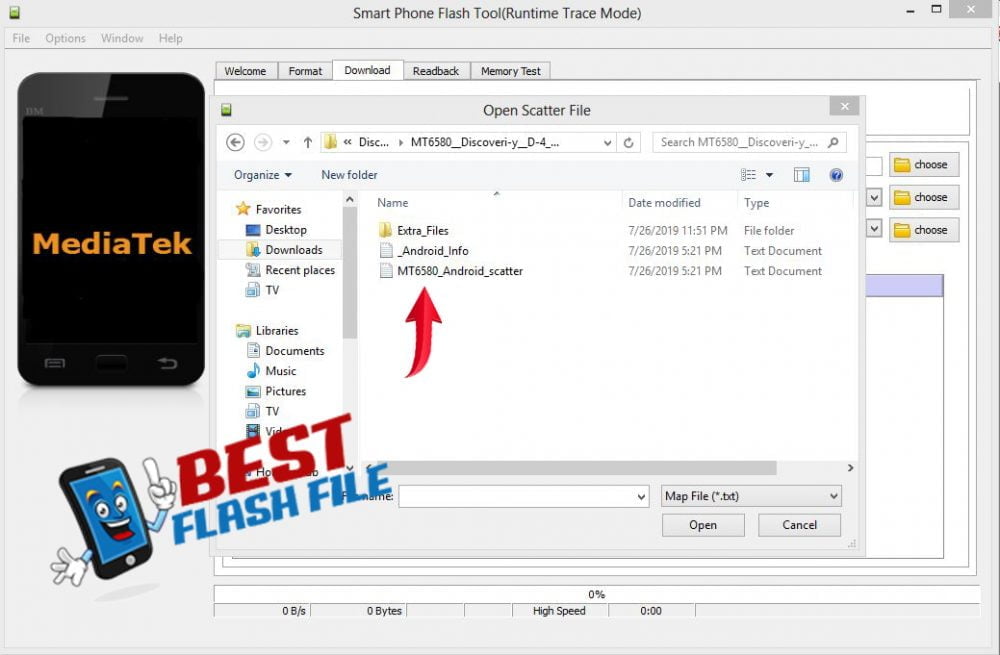
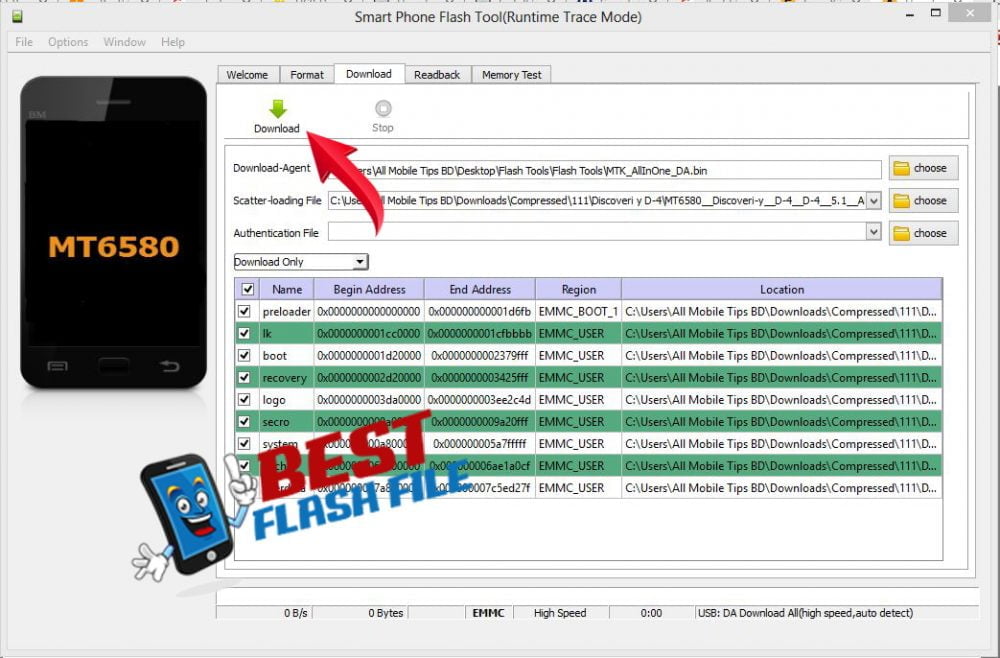


Warning
Before flashing the device, back up your important data. Ensure your device has enough charge. If your device turns off during a flash, chances are the device is dead.
The Sp Flash Tool is easy to use, but if you are an expert, it will be easier to do this work, and experts should do this work.
Notes
Virus Status: Before uploading the tool, we checked it with Kaspersky Antivirus, so don’t worry about it.
USB Driver: If you need a USB driver, please check out our latest Meadiatek USB Driver.
Firmware: For any Firmware, please visit the official Firmware.
More tools: If you need SP MDT Tool and BirdA Flash Tool, then download them.
Credits: Full credit goes to MediaTek Inc. They created this tool and distributed it.
