
The WriteIMEI Tool is a small Windows application that helps you write IMEI, repair IMEI, fix IMEI & SN issues, and much more on your Spreadtrum or UniSoc-based smartphone, feature phone, and tablet.
On this page, you can get the download link for the latest version of the WriteIMEI Tool, including all the old versions. Also, we have provided instructions on how to use it.
Features
- You can flash a single IMEI.
- You can flash multiple IMEIs.
- It supports normal and calibration modes.
- You can restore the IMEI.
- It has auto-input mode and manual-input mode.
- You can write a Bluetooth address.
- It can write WiFi addresses.
- It has an easy user interface.
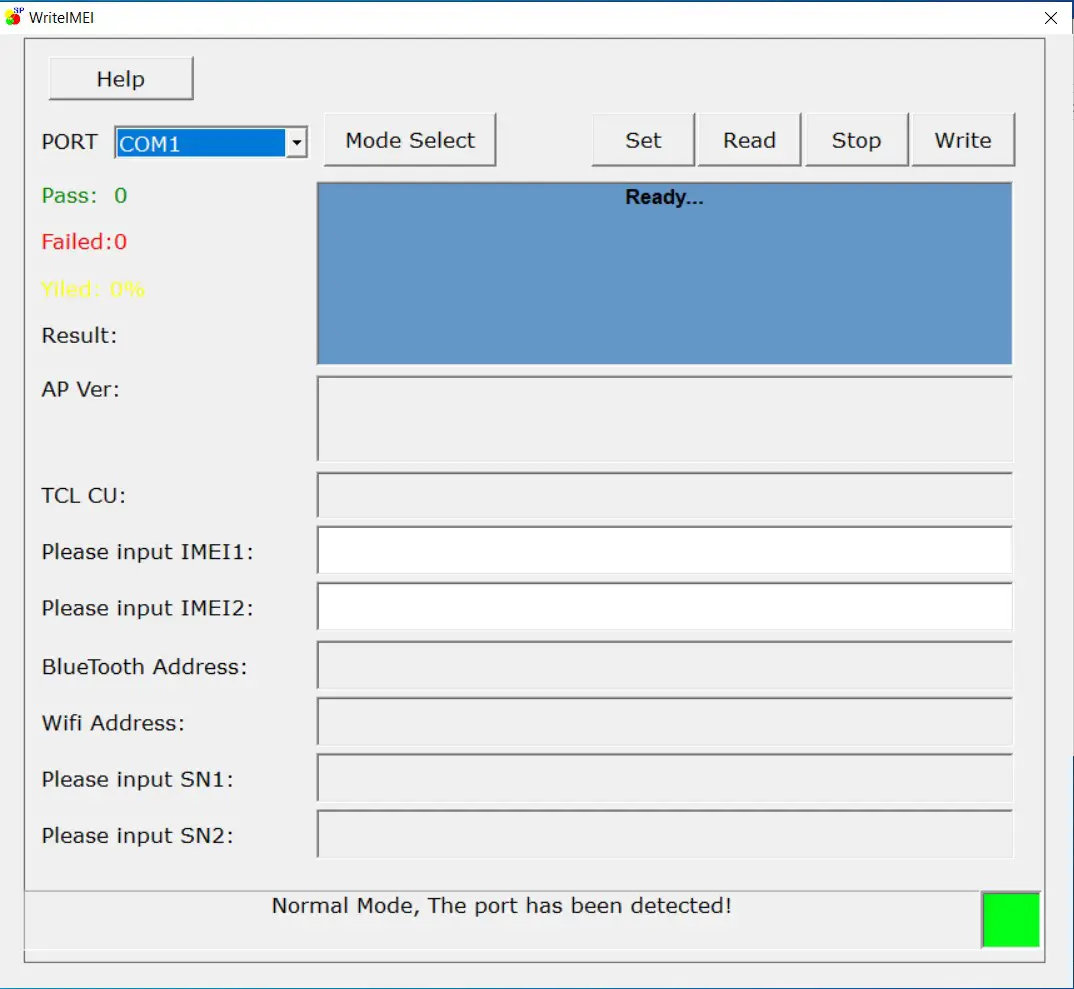
How to download the WriteIMEI Tool
The tool helps you fix IMEI issues on your SPD smartphone, feature phone, and tablet. It is a portable application, so you don’t need to install it. Just extract it and open it. We suggest you download the latest version of the tool for better stability. Download the latest version of the WriteIMEI Tool using the Mega and G-Drive buttons below. Simply click on the button that you want to download.
| File Name: | WriteIMEI_Tool_R21.18.3901.zip |
|---|---|
| File Size: | 2 MB |
| Version: | R21.18.3901 Latest |
| Platform: | Windows (32-bit or 64-bit) |
| Old Version | LINK: 1 | LINK: 2 |
|---|---|---|
| R21.0.0001 | MEGA | G Drive |
| R19.18.2001 | MEGA | G Drive |
| R19.0.0001 | MEGA | G Drive |
| R17.0.0001 | MEGA | G Drive |
| R6.0.0001 | MEGA | G Drive |
| R5.0.0001 | MEGA | G Drive |
| R4.0.0001 | MEGA | G Drive |
| R3.0.0001 | MEGA | G Drive |
| R2.1.0001 | MEGA | G Drive |
| R1.6.9001 | MEGA | G Drive |
How to use the WriteIMEI Tool
- First, download the WriteIMEI Tool on your computer.
- Now extract it.
- Now download and install SPD USB driver on your computer.
- Connect your device to the computer while it is in diag mode.
- Now open the tool.
- Now go to the “port menu” and select the port number.
- Then go to the “mode select” option and choose normal mode.
- Now click on the set button.
- Then go to the IMEI 1 option and select manual input or auto-generated IMEI.
- Now, click on Save to continue.
- Now enter your device’s IMEI number.
- Then click on the write button.
- Wait for completion.
- After completion, restart your device.
- Now dial *#06# and check the IMEI.
Warning
The WriteIMEI Tool is made for Spreadtrum or UniSoc-based Android devices. It will not work on other chipsets. In some cases, changing an IMEI is illegal. If you have legal access to the device, then fix the IMEI. The tool is easy to use, but if you are an expert, it will be easier to do this work, and experts should do this work.
Notes
Virus Status: Before uploading it, we checked it with Kaspersky Antivirus, so don’t worry about it.
Credit: Full credit goes to Spreadtrum Inc. They create it and distribute it.
USB Driver: If you need USB drivers, please check out our latest USB driver.
Firmware: For any Firmware, please visit the official Firmware.
Alternative Tool: We shared more IMEI tools; please check out our latest SN Writer Tool and Maui Meta Tool.
