
The SN Writer Tool is one of the best IMEI flashing tools. It works only on MediaTek Android devices. You can restore your MediaTek device’s IMEI, MAC, SN, and BT addresses. It can also unlock the Address, Barcode, BT-Address, and DRMkey-MCID options and flash or remove the IMEI lock.
On this page, you can get the latest versions of the SN Writer Tool and all the old versions. Also, we have provided instructions on how to use it.
Features
Writes Single or Multiple IMEI
You can flash or write single or multiple IMEIs on a Mediatek chipset device. But IMEI must be up to 4.
All Windows support
The MTK SN Write Tool supports all Windows XP, Windows 7, Windows 8/8.1, Windows 10, Windows 11, and Vista.
Different Write Options
Apart from flashing IMEI, this tool can do a lot more. The tool supports WiFi addresses, DRMkey MCID, barcodes, WiFi EPPCopy, and BT addresses.
IMEI Unlock
It is especially popular for removing the IMEI locks on MediaTek Android devices.
Various Target Support
It supports MediaTek chipset-featured phones, smartphones, tablets, and SP dual modems.
Fast and secure data transfer
It is secure; our team checks it and then uploads it. Also, with this tool, you can transfer your data very quickly.
User-friendly interface
It has an easy and user-friendly interface. So you can finish your work quickly.
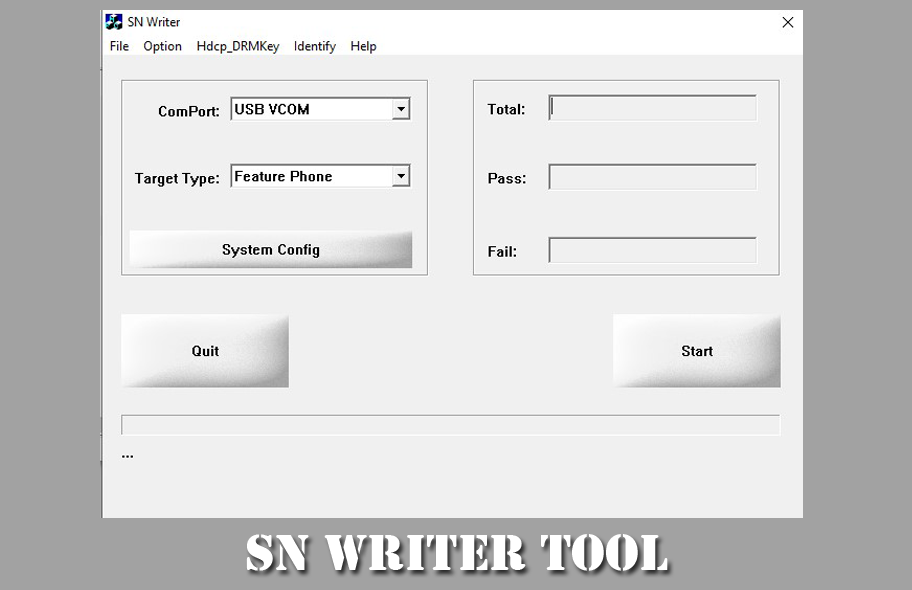
How To Download SN Writer Tool
We suggest you download the latest version of the tool for better stability. You can download the latest version of the SN Writer Tool using the G-Drive and MediaFire buttons below. Simply click on the button that you want to download.
| File Name: | SN Writer Tool v2.1504.zip |
|---|---|
| File Size: | 17 MB |
| Version: | v2.1504 Latest |
| Platform: | Windows (32-bit or 64-bit) |
| Old Version | LINK: 1 | LINK: 2 |
|---|---|---|
| v2.1452.00 | AFH | G Drive |
| v2.1440.00 | AFH | G Drive |
| v2.1436.00 | AFH | G Drive |
| 2.1428.00 | AFH | G Drive |
| v2.1416.00 | AFH | G Drive |
| v2.1408.00 | AFH | G Drive |
| v1.2020.00 | AFH | G Drive |
| v1.1924.00 | AFH | G Drive |
| v1.1916.00 | AFH | G Drive |
| v1.1848.00 | AFH | G Drive |
How to use the SN Writer Tool
- At first, you need to download the SN Writer Tool on your computer.
- Then install the tool.
- Now you need to download and install MediaTek drivers on your computer.
- Then go to the download file and open SN Writer.exe.
- Now your tool will be open.
- You will see the ComPort menu. In this menu, you need to select the USB VCOM option.
- You can see the Target Type menu under the ComPort menu. In this menu, you need to select Smartphone or Features Phone. (If your device is a smartphone, then select smartphone, and if it is a feature phone, then select feature phone.)
- Now click on the System Config button.
- Now you will see the System Config window.
- In this step, you need to tick the IMEI on the write option. If your phone has dual-sim support, then tick the dual IMEI option.
- You can see the database file option under the IMEI option. In this option, click the AP_DB button and find the AP file on your device.
- Now click on the MD1_DB button and find the BP file on your device.
- Then click on the save button.
- Now click on the start button.
- Now you will see the Scan Data option. Write your IMEI number on the Scan Data option.
- Then power off your device and connect it to your computer with a USB cable.
- Now the tool detects your device and then automatically writes or flashes the IMEI number on the device.
Warning
You must remember that writing or flashing IMEI is illegal. bestflashfile.com does not encourage you to do this. If you have valid permission for your work, then you can write or flash IMEI at your own risk.
The SN Write Tool is easy to use, but if you are an expert, it will be easier to do this work, and experts should do this work.
Notes
Virus Status: Before uploading this tool, we checked it with Kaspersky Antivirus, so don’t worry about it.
USB Driver: If you need a MediaTek USB driver, please check out our latest MediaTek USB driver.
Firmware: For any Firmware, please visit the official Firmware.
Credit: For this tool, full credit goes to MediaTek, Inc. They created this tool and distributed it.
More Tools: If you need more tools, then download the Avenger MTK.CM2 MTK and Miracle FRP Tool.
