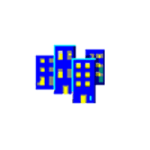
SP MDT Tool is an application that allows you to write stock ROM on MediaTek-powered devices. Also, it helps you unlock the bootloader, unbrick, upgrade or downgrade the firmware on your devices, and repair many issues.
Here, you will find the latest and all old versions of SP MDT Tool v5 and v6. Also, we have shared a tutorial on how to use it.
Features
Bootloader format:
It allows you to format or delete the bootloader on your MediaTek-powered smartphones and tablets. But you have to be a bit careful because it can cause a boot loop on the device.
Firmware Flashing:
It can help flash firmware on MediaTek-based smartphones and tablets, so users can improve the security and speed of their devices by updating the operating system and software.
Memory Testing:
It has built-in functions that detect hardware problems by checking RAM and NAND flash memory.
Unbricking:
It can recover bricked devices in a very short time. If you want to save time and money, you can use it to recover bricked devices.
Notifications and Logs:
It informs users about the progress during the flashing process and alerts them if there are any issues.
Preload Image Flashing:
It allows you to flash preload images on your device.
Scatter File Flashing:
You can flash the scatter files on MediaTek-based smartphones and tablets, which ensure successful flashing and optimal performance by containing important information about the device’s partition and memory layout.
Multi-Port Flashing:
You can flash multiple devices because it supports multi-port flashing.
Free to use:
It is a free and open-source tool. Anyone can use it without spending money.
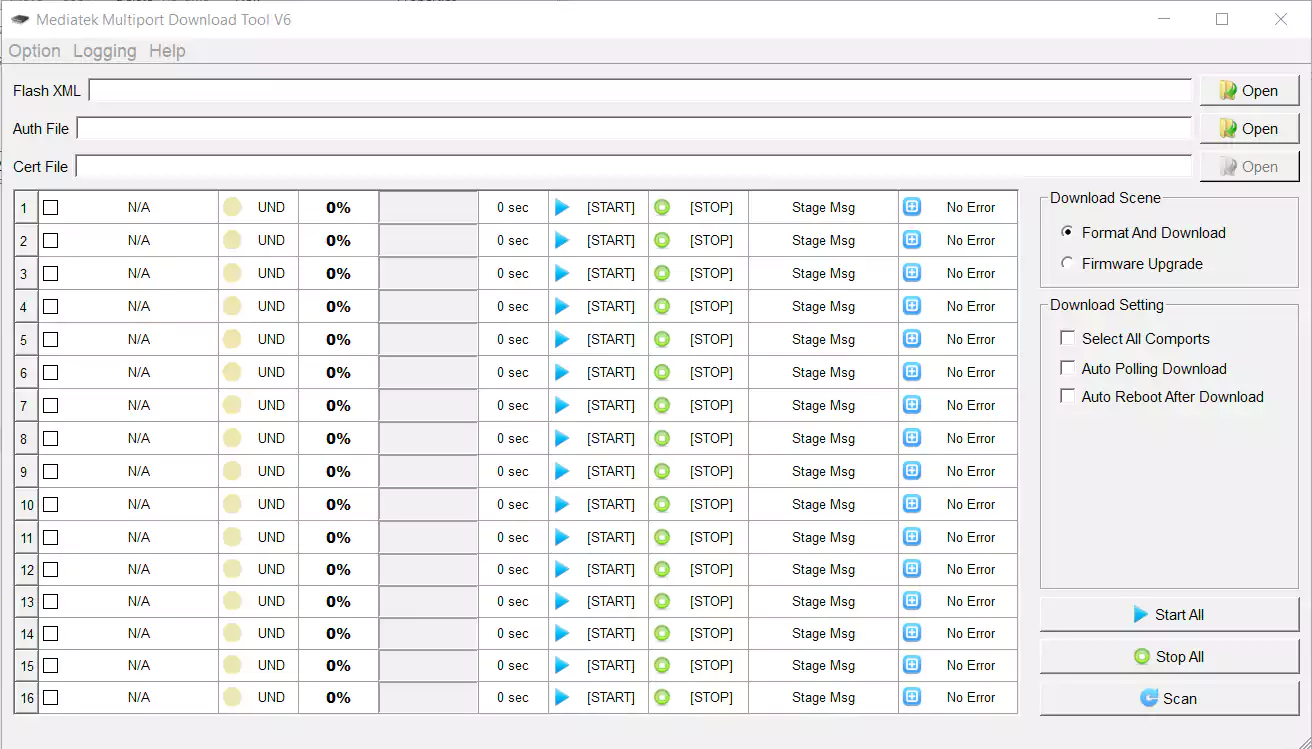
Download SP MDT Tool v6 latest version
It can help flash firmware on MediaTek-based devices. It is a portable application, so you don’t need to install it on your computer. You can download the latest version of the SP MDT Tool using the Mediafire and G-Drive buttons below. Simply click on the button that you want to download.
| File Name: | SP_MDT_v6.2316.00.zip |
|---|---|
| File Size: | 19 MB |
| Version: | v6.2316.00 Latest |
| Platform: | Windows (32-bit or 64-bit) |
| Old Version | LINK: 1 | LINK: 2 |
|---|---|---|
| v6.2228.00 | AFH | G Drive |
| v6.2216.00 | AFH | G Drive |
| v6.2152.01 | AFH | G Drive |
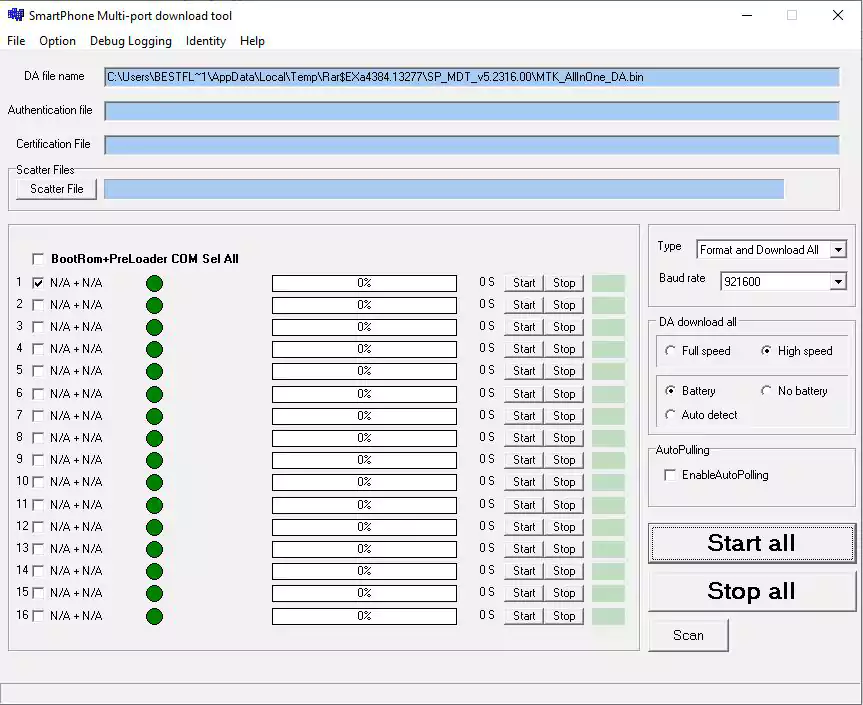
Download SP MDT Tool v5 latest version
It has a user-friendly interface, so you can easily flash the scatter files on MediaTek-based smartphones and tablets. Download the latest version of the SP MDT Tool using the Mediafire and G-Drive buttons below. Simply click on the button that you want to download.
| File Name: | SP_MDT_v5.2316.00.zip |
|---|---|
| File Size: | 18 MB |
| Version: | v5.2316.00 Latest |
| Platform: | Windows (32-bit or 64-bit) |
| Old Version | LINK: 1 | LINK: 2 |
|---|---|---|
| v5.2208.22 | AFH | G Drive |
| v5.1432 | AFH | G Drive |
| v5.1412 | AFH | G Drive |
| v5.1340 | AFH | G Drive |
| v3.2048 | AFH | G Drive |
| v3.2036 | AFH | G Drive |
| v3.2020 | AFH | G Drive |
| v3.2012 | AFH | G Drive |
| v3.1944 | AFH | G Drive |
| v3.1916 | AFH | G Drive |
How to use the SP MDT Tool
- First, you need to download the SP MDT Tool on your computer.
- Then download and install the MediaTek driver on your computer.
- Now extract the tool and open it.
- After opening the tool, click the Scatter File button.
- Then locate the scatter.txt file and click the open button.
- Now click on the Start All button.
- Connect your device to your computer with a USB cable.
- After connecting your device, your flashing process will start.
- After the flashing process is complete, you will see a PASS message.
- Now close the tool and disconnect your device from the computer.
Warning
Before flashing the device, back up your important data. Ensure your device has enough charge. If your device turns off during a flash, chances are the device is dead.
The SP MDT Tool is easy to use, but if you are an expert, it will be easier to do this work, and experts should do this work.
Notes
Virus Status: Before uploading this tool, we checked it with Kaspersky Antivirus, so don’t worry about it.
USB Driver: If you need a MediaTek USB driver, please check out our latest MediaTek USB driver.
Firmware: For any Firmware, please visit the official Firmware.
More tools: If you need more tools, then check out the BirdA Flash Tool and the SP Flash Tool.
Credits: Full credit goes to MediaTek Inc. They created this tool and distributed it.
