
The Qualcomm Unlock Tool is powerful but small Windows software that helps users flash on Qualcomm-based Android devices. It also helps factory reset, remove FRP, remove screen lock, and reset EFS.
Here, you can get the download link for the latest version of Gautam’s Qualcomm Tool. Also, we have provided instructions on how to use it.
Features
- It helps remove FRP on Qualcomm-based Android devices.
- You can remove the MI account.
- It helps reset EFS.
- You can backup and restore EFS.
- You can skip security partition.
- It helps you erase user data.
- You can select the reboot option after flashing.
- It has user-friendly interface.
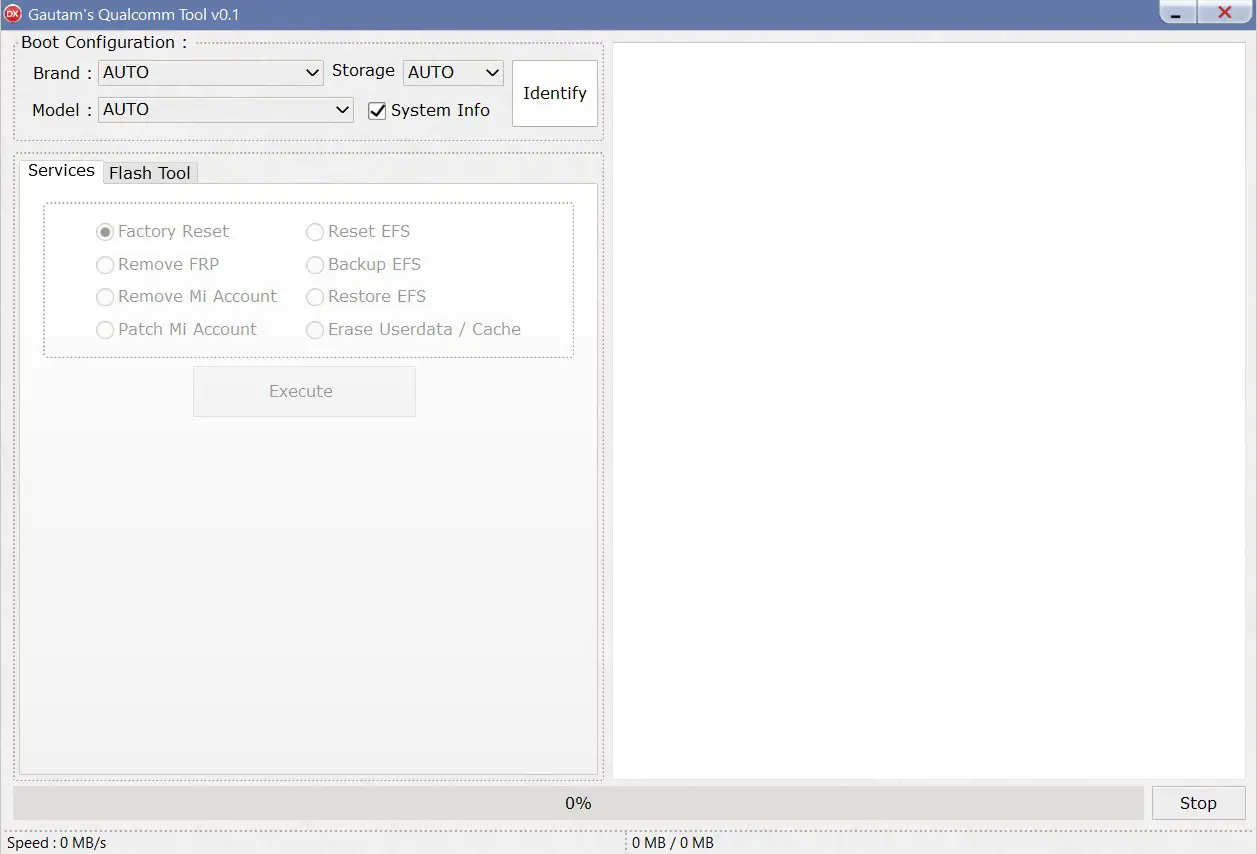
How to download the Qualcomm Unlock Tool
The tool helps to flash, unlock, and repair Android devices. It is a portable application, so you don’t need to install it. We suggest you download the latest version of it for better stability. You can download the latest version of the Qualcomm Unlock Tool to your computer using the Mega and G-Drive buttons below. Simply click on the button that you want to download.
| File Name: | Gautam__x27_s_Qualcomm_Tool.zip |
|---|---|
| File Size: | 8 MB |
| Version: | v0.1 Latest |
| Platform: | Windows (32-bit or 64-bit) |
How to use the Qualcomm Unlock Tool
- First, download the Qualcomm Unlock Tool on your computer.
- Now extract and install it.
- Download and install the Qualcomm USB driver.
- Now open the tool.
- Then put your phone into EDL Mode.
- Connect your device to your computer.
- Now select your device brand and model.
- Now click on the required option.
- Then click on Execute.
- Wait for completion.
Warning
The Gautam Qualcomm Tool is a powerful application; use it correctly, otherwise it can damage your device. Before flashing the device, back up your important data. Ensure your device has enough charge. If your device turns off during a flash, chances are the device is dead. FRP reset is illegal in some cases. If you have legal access to the device, then reset the FRP lock. The tool is easy to use, but if you are an expert, it will be easier to do this work, and experts should do this work.
Notes
Virus Status: Before uploading it, we checked it with Kaspersky Antivirus, so don’t worry about it.
Credit: Full credit goes to Gautam. He created it and distributed it.
USB Driver: If you need USB drivers, please check out our latest USB driver.
Firmware: For any Firmware, please visit the official Firmware.

