
The Mi Flash Pro tool is a small application that allows you to flash the fastboot firmware and stock recovery on your Xiaomi smartphone and tablet.
On this page, you can get the Mi Flash Pro in all its old versions. We have provided the versions in order, from oldest to newest. You can download the version you need without fear; our team has checked these files and uploaded them.
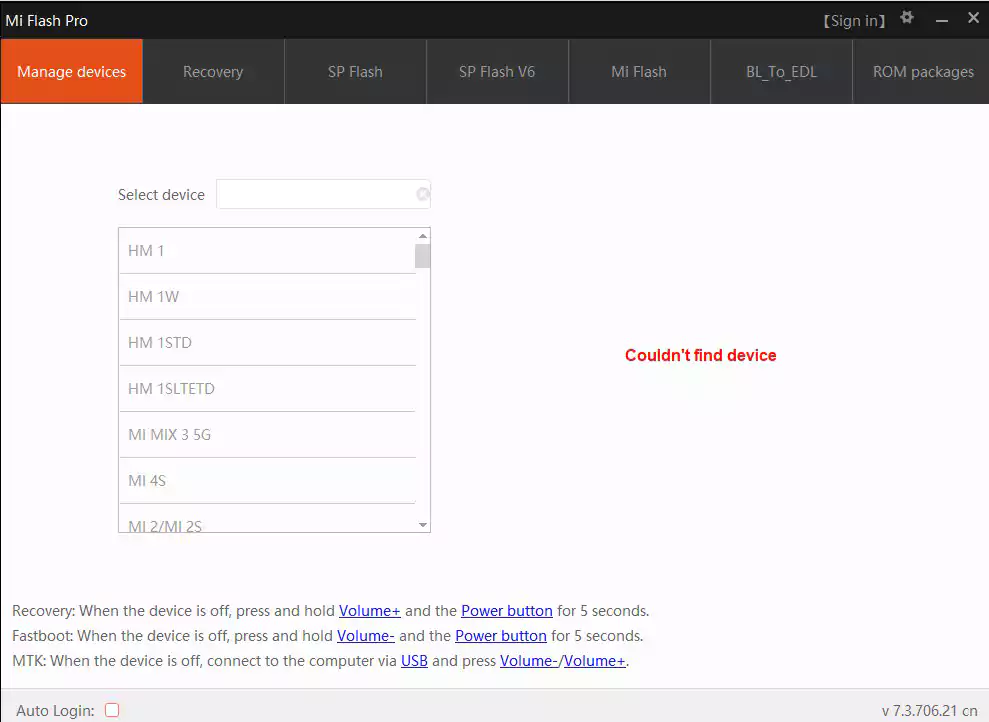
| Old Version | LINK: 1 | LINK: 2 |
|---|---|---|
| v2.3.1207.36 | AFH | G Drive |
| v2.3.1226.40 | AFH | G Drive |
| v3.3.224.42 | AFH | G Drive |
| v3.3.305.45 | AFH | G Drive |
| v3.3.319.52 | AFH | G Drive |
| v3.3.419.57 | AFH | G Drive |
| v3.3.518.58 | AFH | G Drive |
| v3.3.608.62 | AFH | G Drive |
| v3.3.627.65 | AFH | G Drive |
| v3.3.703.67 | AFH | G Drive |
| v3.3.1112.82 | AFH | G Drive |
| v3.3.1206.86 | AFH | G Drive |
| v3.3.1212.88 | AFH | G Drive |
| v4.3.1106.23 | AFH | G Drive |
| v4.3.1108.24 | AFH | G Drive |
| v4.3.1129.28 | AFH | G Drive |
| v4.3.1220.29 | AFH | G Drive |
| v2.3.830.23 | AFH | G Drive |
Warning
Before flashing the device, back up your important data. Ensure your device has enough charge. The Mi Flash Pro is easy to use, but if you are an expert, it will be easier to do this work, and experts should do this work.
Notes
Virus Status: Before uploading this tool, we checked it with Kaspersky Antivirus, so don’t worry about it.
Credit: All credit goes to Xiaomi Corporation. They created and shared this tool.
USB Driver: If you need a USB driver, please check out our latest USB driver.
Firmware: For any Firmware, please visit the official Firmware.
Alternative Tool: If you need more tools, then visit the QFIL Tool, Xiaomi Flash Tool and SP Flash Tool.
