
The MCT team developed the MediaTek Bypass Tool. It helps users bypass Auth protection on MTK chipset devices. It can also delete patterns, PINs, and FRP locks on MTK chipset devices.
Here, you will find a download link for the latest version of the MediaTek Bypass Tool, along with all the old versions. Also, we have provided instructions on how to use it.
Features
The MTK Auth bypass tool has a lot of features. Some key features are:
DAA and SLA Auth Bypass
You can bypass DAA and SLA Auth with this tool. So you can bypass authentication protocols with this tool.
FRP unlock
When your device locks in FRP, you can unlock the lock with this tool.
Free to use
This is a very useful tool. But you can use this tool at no cost.
Supports MTK chipsets
This tool supports MTK, MT8173, MT6737, MT6750, MT6765, MT6771, MT6739, MT6785, MT8127, MT8163, and MT6735 chipsets
Supports all windows
The tool supports Windows 7, Windows 8, Windows 8.1, Windows 10, Windows XP, Windows Vista, etc. operating systems.
Safe and Secure
This tool is secure; our team tasted it before uploading it. So you can download it without fear.
Repair and Troubleshooting
If your device is facing software issues, then you can repair and troubleshoot it with this tool.
Modification and Customization
This MTK Auth bypass tool gives you the opportunity to modify and customise your MTK device.
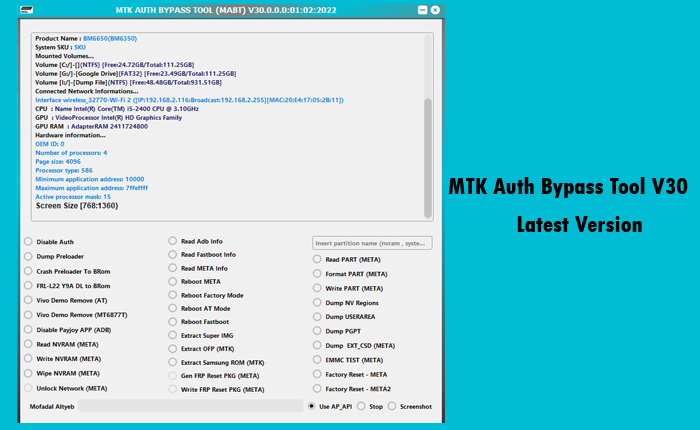
How To Download MTK Auth Bypass Tool
We suggest you download the latest version of the tool for better stability. You can download the latest version of the MTK Auth Bypass Tool using the Direct, G-Drive and Android File Host buttons below. Simply click on the button that you want to download.
| File Name: | MTK Auth bypass tool v30.zip |
|---|---|
| File Size: | 19 MB |
| Version: | v30 Latest |
| Platform: | Windows (32-bit or 64-bit) |
| Old Version | LINK: 1 | LINK: 2 |
|---|---|---|
| v4 | AFH | G Drive |
How to use the MTK Auth bypass tool
- At first, you need to download the MTK Auth bypass tool.
- Then extract this tool.
- Now open the MTK driver and install it.
- Then install libusb drivers
- In this step, you need to extract MTKBypass.zip and run it.
- Now power off your device and connect to the computer with a USB cable.
- Then press the volume up and power buttons.
- Now select Target SOC and click Bypass.
System Requirements
- It works with MTK, MT8173, MT6737, MT6750, MT6765, MT6771, MT6739, MT6785, MT8127, MT8163, MT6735 and lasted version chipsets.
- It supports Windows 7, Windows 8, Windows 8.1, Windows 10, Windows XP, Windows Vista, etc. operating systems.
- It should be a computer with a minimum of 4 GB of RAM.
Warning
Before you bypass the device, back up your important data. The MTK Auth bypass tool is easy to use, but if you are an expert, it will be easier to do this work, and experts should do this work.
Notes
Virus Status: Before uploading this file, we checked it with Kaspersky Antivirus, so don’t worry about it.
USB Driver: If you need a USB driver, please check our latest USB Driver.
Firmware: For any Firmware, please visit the official Firmware.
FRP Bypass APK: Need more FRP Bypass APK? Don’t worry, here are the FRP Reset File and SamFw FRP Tool.
