
CM2 Dongle Manager is a small Windows application that helps you update the card firmware of your CM2 box or dongle. It can activate CM2 products and read the card serial number and activation or expiration date.
Here, you can get the download link for the latest version of the CM2 Dongle Manager, including all the old versions. Also, we have provided instructions on how to use it.
Features
- You can manage your dongle according to your requirements.
- It makes sure that the dongle has the most recent software.
- You can set UK Editon on and off.
- You can flash more devices by installing the dongle manager.
- It can read and write serial numbers on your device.
- It can read the user’s name and password.
- You can repair software-related problems.
- It has an easy-to-use interface.
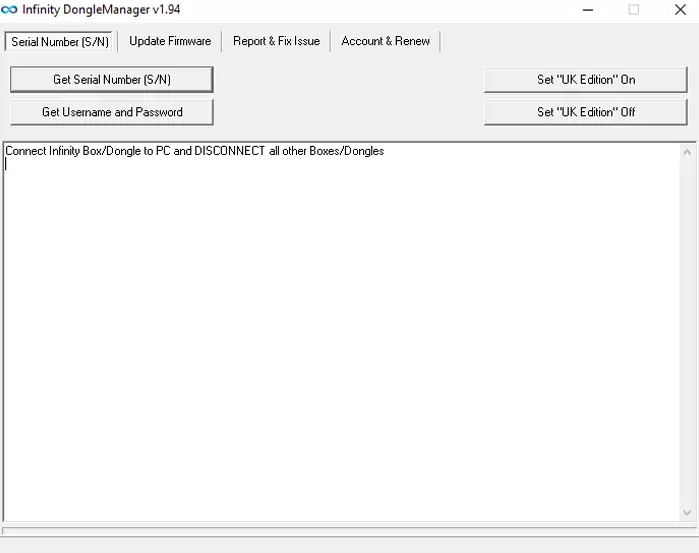
How to download CM2 Dongle Manager
It helps you activate the CM2 box or dongle. We suggest you download the latest version of it for better stability. You can download the latest version of the CM2 Dongle Manager to your computer using the Direct and G-Drive buttons below. Simply click on the button that you want to download.
| File Name: | CM2_DongleManager v1.94.zip |
|---|---|
| File Size: | 1 MB |
| Version: | v1.94 Latest |
| Platform: | Windows (32-bit or 64-bit) |
| Old Version | LINK: 1 | LINK: 2 |
|---|---|---|
| v1.91 | Direct | G Drive |
| v1.88 | Direct | G Drive |
| v1.87 | Direct | G Drive |
How to use CM2 Dongle Manager
- Download the CM2 Dongle Manager on your computer.
- Now extract it and install it.
- Then install the box or dongle driver.
- Connect the CM2 box or dongle.
- If you want to read the card SN number, then follow this step:
Open the tool. Now click on the Serial Number (SN) tab. Click on Get Serial Number (SN). - If you want to read the card user number and password, then follow this step:
Open the tool. Now click on the Serial Number (SN) tab. Click on Get User and Password. - If you want to update the card firmware, then follow this step:
Open the tool. Go to the update firmware tab and click on update.
Warning
Make sure you have a stable Internet connection to activate the CM2 products. CM2 Dongle Manager is easy to use, but if you are an expert, it will be easier to do this work, and experts should do this work.
Notes
Virus Status: Before uploading it, we checked it with Kaspersky Antivirus, so don’t worry about it.
Requirements: You must use the CM2 Box or Dongle to use it.
Credit: Full credit goes to the CM2 Team. They create it and distribute it.
USB Driver: If you need USB drivers, please check out our latest USB driver.
Firmware: For any Firmware, please visit the official Firmware.
More CM2 Tools: If you need CM2 tools, then check out our latest CM2 MTK, CM2 MT2, CM2 SPD, and CM2 SP2.
