
Xiaomi RSA Helper is a small Windows tool that helps you repair hardware issues on your Xiaomi and Redmi devices by modifying their schematics.You can check for hardware solutions with a simple schematic diagram. It helps you repair IMEI issues on your devices. You don’t need a box or dongle to use this tool.
Here, you can get the download link for the latest version of the Xiaomi RSA Helper Tool. Also, we have provided instructions on how to use it.
Features
- You can repair dual IMEI on Xiaomi phones.
- You can disable RSA security.
- You can solve hardware issues with a simple schematic diagram.
- It supports almost all Xiaomi devices.
- It is a portable application.
- It is free for all users.
- It has an easy user interface.
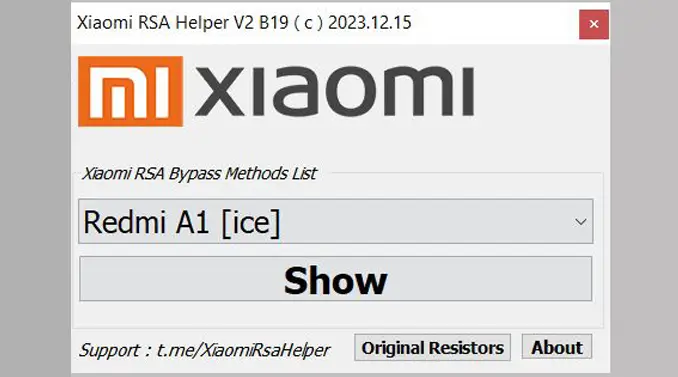
How to download Xiaomi RSA Helper Tool
It allows you to repair hardware issues on your Xiaomi and Redmi Android devices. It is a free tool; there is no need for activation or purchasing a license to use it. You can download the latest version of the Xiaomi RSA Helper Tool to your computer using the Direct and G-Drive buttons below. Simply click on the button that you want to download.
| File Name: | xi-rsa-helper.zip |
|---|---|
| File Size: | 10 MB |
| Version: | v12 B19 Latest |
| Platform: | Windows (32-bit or 64-bit) |
How to use Xiaomi RSA Helper Tool
- First, download the Xiaomi RSA Helper tool on your computer.
- Then extract it and open it.
- Now log in to access the tool.
- Identify the hardware issue on your device and find the schematic diagram in the tool.
- Now use the schematic diagram to repair the hardware issue on your device.
Warning
Before using the Xiaomi RSA Helper Tool, back up your important data. Because your important data may be lost . Ensure your device has enough charge. It is easy to use, but if you are an expert, it will be easier to do this work, and experts should do this work.
Notes
Virus Status: Before uploading it, we checked it with Kaspersky Antivirus, so don’t worry about it.
Credit: Full credit goes to the Bexa19 developer. They create it and distribute it.
USB Driver: If you need USB drivers, please check out our latest USB driver.
Firmware: For any Firmware, please visit the official Firmware.
Xiaomi Tools: If you need more Xiaomi tools, then check out our latest Xiaomi Flash Tool and Xiaomi Mi Unlock Tool.
