
Xiaomi created the Xiaomi Mi Unlock Tool. It can help you unlock the bootloader, flash, and root on Xiaomi devices.
You can get the download link for the Xiaomi Mi Unlock Tool’s latest version, including all the old versions. Also, we have provided instructions on how to use it.
Features
Bootloader Unlock:
Its main job is to unlock the bootloader of Xiaomi and Redmi phones.
Fastboot Mode:
It works with Fastboot mode, a special boot mode that lets users flash custom firmware, recover it, and make other changes to their devices.
Unlock Process Guidance:
The tool tells you how to unlock your Xiaomi device’s kernel step by step. Most of the time, you just need to connect the device to your computer and follow the on-screen directions.
Data Backup Warning:
It tells you that you need to back up your data before opening the bootloader because doing so could cause you to lose your data.
Security Measures:
It has some security features that keep people from using and accessing it without permission. A lot of the time, people who want to use the tool must first log in with their Xiaomi account.
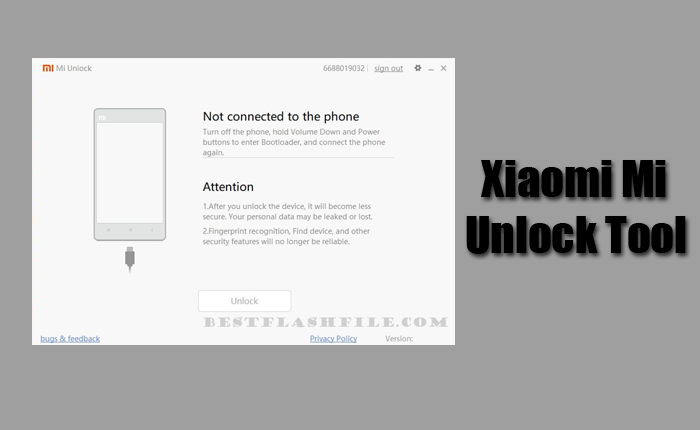
Download the Xiaomi Mi Unlock Tool’s latest version
Below are Google Drive and Android File Host buttons with which you can download the Xiaomi Mi Unlock Tool v7.6.727.43. Click on the button of your choice to pick it up and download it.
| File Name: | Xiaomi Mi Unlock Tool v7.6.727.43.zip |
|---|---|
| File Size: | 114 MB |
| Version: | v7.6.727.43 Latest |
| Platform: | Windows (32-bit or 64-bit) |
| Old Version | LINK: 1 | LINK: 2 |
|---|---|---|
| v6.5.224.28 | AFH | G Drive |
| v5.5.224.24 | AFH | G Drive |
| v4.5.813.51 | AFH | G Drive |
| v4.5.707.49 | AFH | G Drive |
| v4.5.514.47 | AFH | G Drive |
| v3.5.1128.45 | AFH | G Drive |
| v3.5.1108.44 | AFH | G Drive |
| v3.5.1030.37 | AFH | G Drive |
| v3.5.910.35 | AFH | G Drive |
| v3.5.724.32 | AFH | G Drive |
How to use the Xiaomi Mi Unlock Tool
- Create a Xiaomi account, as you’ll need it for the unlocking process.
- Sign in with your Mi account and apply for bootloader unlock permission for your device.
- Download and install the Mi Unlock Tool on your computer.
- Open it and sign in with the same Mi account used to request permission.
- Turn off your Xiaomi device.
- Press and hold the Volume Down button and the Power button to enter Fastboot mode.
- Connect your Xiaomi device to your computer using a USB cable.
- Then click the “Unlock” button.
- Follow the on-screen instructions.
- After unlocking the bootloader, your device will automatically reboot. If it doesn’t, you can manually reboot it.
- Set up your device like a new device, as unlocking the bootloader will erase all your data.
Warning
Before flashing the device, back up your important data. Ensure your device has enough charge. If your device turns off during a flash, chances are the device is dead.
The Xiaomi Mi Unlock Tool is easy to use, but if you are an expert, it will be easier to do this work, and experts should do this work.
Notes
Virus Status: Before uploading the Xiaomi Mi Unlock Tool, we checked it with Kaspersky Antivirus, so don’t worry about it.
Credit: All credit goes to Xiaomi Corporation, LLC. They created and shared this tool.
USB Driver: If you need a USB driver, please check out our latest USB driver.
Firmware: For any Firmware, please visit the official Firmware.

