
We have listed all kinds of SP Flash tools on this page, and we will upload all the new types of SP tools. Install all kinds of MediaTek Chipset Smart Phone Flash Files (Firmware) with the tool. You can use these tools on any Windows.
Description.
SP Flash Tool is a tool that allows you to flash any MediaTek chipset scatter file With this tool, you can update your mobile phone with new software. Your mobile device can solve any software problem. With the device, you can test your mobile’s memory to know if it is good or bad. This tool will help you delete everything from your mobile device.
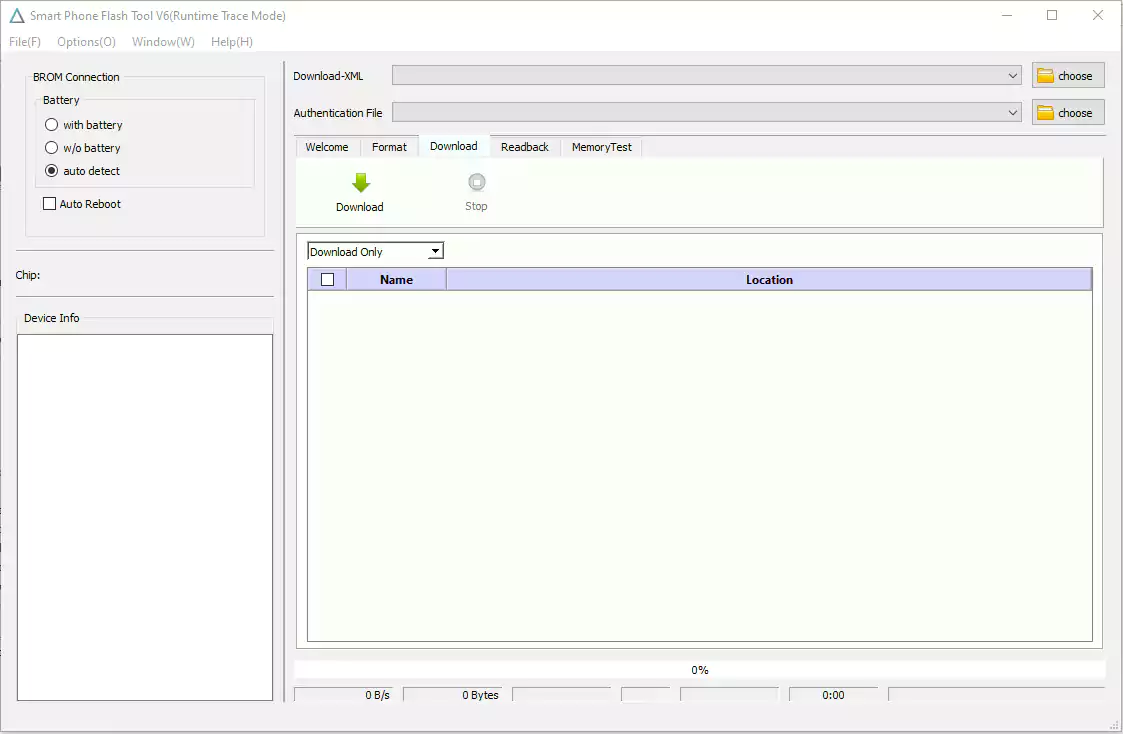
How to download SP Flash Tool v6 ‘s latest version
On MediaTek devices, you can install or flash scatter firmware based on.txt files using the SP Flash Tool. Download SP Flash Tool v6.2316 using the Direct, G-Drive and Android File Host buttons below. Simply click on the button that you want to download.
| File Name: | SP_Flash_Tool V6.2404_Win.zip |
|---|---|
| File Size: | 11 MB |
| Version: | V6.2404 Latest |
| Platform: | Windows (32-bit or 64-bit) |
| OLD VERSION | LINK: 1 | LINK: 2 |
|---|---|---|
| V6.2404 | MEGA | G Drive |
| v6.2316 | Direct | G Drive |
| v6.2228 | Direct | G Drive |
| v6.2216 | Direct | G Drive |
| v6.2208 | Direct | G Drive |
| v6.2152 | Direct | G Drive |
| v6.2148 | Direct | G Drive |
| v6.2136 | Direct | G Drive |
| v6.2124 | Direct | G Drive |
| v6.2120 | Direct | G Drive |
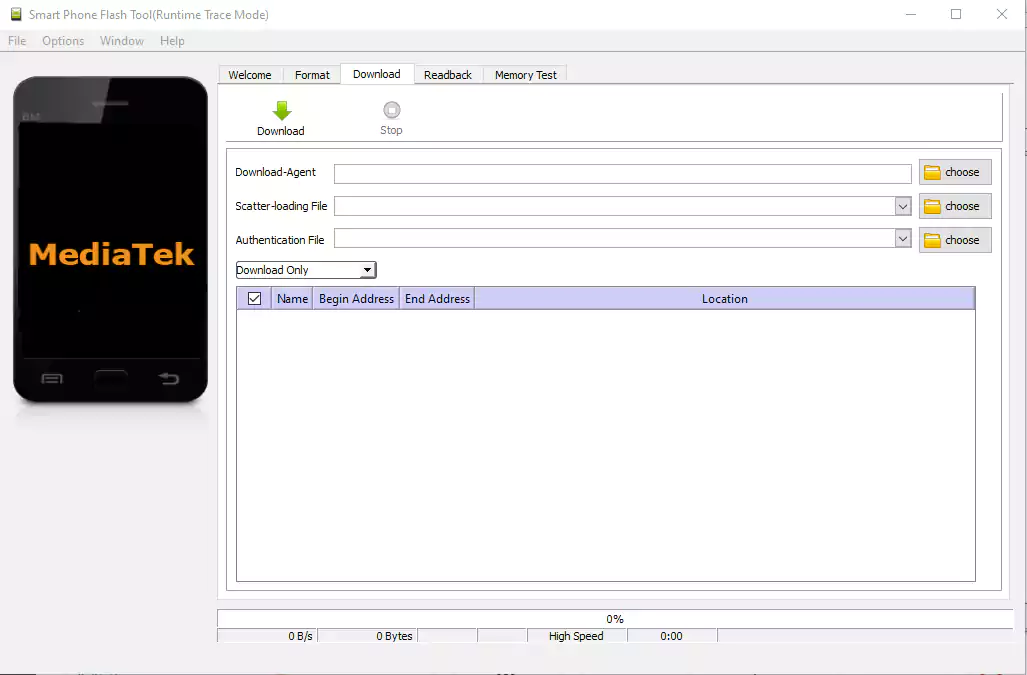
How to download SP Flash Tool v5 ‘s latest version
On MediaTek devices, you can install or flash scatter firmware based on.txt files using the SP Flash Tool. Download SP Flash Tool v5.2316 using the Direct, G-Drive and Android File Host buttons below. Simply click on the button that you want to download.
| File Name: | SP_Flash_Tool V5.2404_Win.zip |
|---|---|
| File Size: | 11 MB |
| Version: | V5.2404 Latest |
| Platform: | Windows (32-bit or 64-bit) |
| OLD VERSION | LINK: 1 | LINK: 2 |
|---|---|---|
| V5.2404 | MEGA | G Drive |
| v5.2316 | Direct | G Drive |
| V5.2308 | Direct | G Drive |
| v5.2228 | Direct | G Drive |
| v5.2216 | Direct | G Drive |
| v5.2208 | Direct | G Drive |
| v5.2152 | Direct | G Drive |
| v5.2148 | Direct | G Drive |
| v5.2136 | Direct | G Drive |
| v5.2124 | Direct | G Drive |
| v5.2120 | Direct | G Drive |
How to use the SP Flash Tool.
- Download the firmware for your computer.
- Extract the file from your computer’s drive.
- Download the correct Meadiatek USB driver.
- Extract the firmware file.
- Install the USB driver.
- Download the SP Flash Tool and run it.
- Load scatter files from the extracted firmware folder
- Connect your device using a USB cable.
- Now click the Download/Upgrade firmware of the tool to start flashing.
- Wait for the process to finish, and please do not unplug your device before completing the process.
- A green ring display for flash successes will appear at the top.
Warning
Before flashing the device, back up your important data. Ensure your device has enough charge. If your device turns off during a flash, chances are the device is dead.
The Sp Flash Tool is easy to use, but if you are an expert, it will be easier to do this work, and experts should do this work.
Notes
Virus Status: Before uploading the tool, we checked it with Kaspersky Antivirus, so don’t worry about it.
USB Driver: If you need a USB driver, please check out our latest Meadiatek USB Driver.
Firmware: For any Firmware, please visit the official Firmware.
More tools: If you need SP MDT Tool and BirdA Flash Tool, then download them.
Credits: Full credit goes to MediaTek Inc. They created this tool and distributed it.
