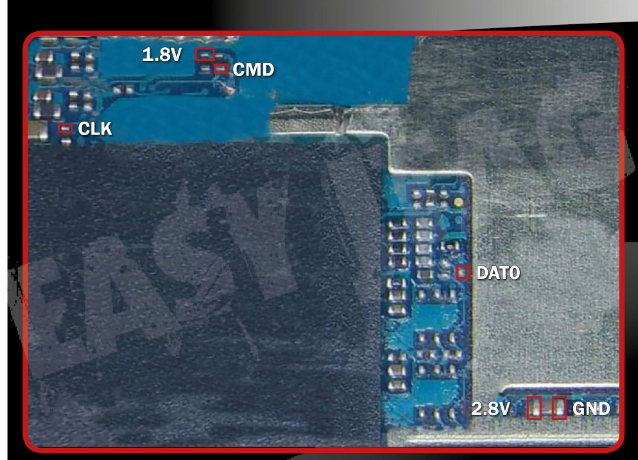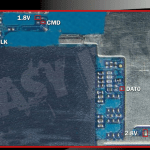
Hi! All GSM Friends, welcome to our site! I know you find Samsung SM-A305F EMMC Dump File for Dead Boot Repair and emmc boot partition your device. You have come to the right place. Samsung SM-A305F EMMC file system is tested and checked 100%, so download the file without worrying. You can reset your dead mobile & erase the EMMC partition with this dump file. Easily you can do this with Easy Jatag Plus Box and UFI box. You can use it to repair the dead or Bricked smartphone.
What is the EMMC dump file?
Samsung SM-A305F EMMC Dump file Mobile Flash File is necessary for adequately managing EMMC partitions. Samsung SM-A305F dump is an OS that helps you to run a smartphone. The dump file is needed to revive your dead mobile. A partition is a section of a storage device, such as an EMMC or solid-state drive. The operating system treats it as a separate logical volume, which functions similarly to a different physical machine.
Why need the Samsung SM-A305F dump file?
Partitioning an EMMC can make it easier to organize files, such as flash files and firmware libraries, especially if you have an EMMC. Creating a separate partition for your system files (the startup EMMC) can also help protect system data from corruption since each partition has its file system. It was advisable to partition EMMC to reduce the minimum sector size and increase performance. This meant you would have to reformat an EMMC (and erase all of your data) to change the partition scheme. Modern operating systems and disk utilities now allow you to resize partitions and create new sections or volumes on the fly.
If your smartphone crashes, how can you find out what happened, fix the issue, and prevent it from happening again? You may find the small memory dump file useful in this situation. The small memory Samsung SM-A305F dump file contains the smallest amount of helpful information that could help you identify why your smartphone crashed. The memory dump file contains the following information.
What is emmc isp pinout ?
Pin out is a vital thing for partitioning EMMC of mobile. It would be best if you had a pinout to connect your mobile device to the computer or Easy JatagPlus Box and UFI box. that can Read EMMC user data, as well as repair, resize, format, erase, read, write and update the firmware on EMMC in SAM, China phone SK Hynix, Toshiba, Kingston, micron, Samsung and other brands.
Samsung SM-A305F Dump File details
| File Name : | Samsung SM-A305F Emmc Dump File |
| Brand Model : | SM-A305F |
| Android Version : | 8.1 Oreo |
| File Size : | 307MB |
| Supported Tool : | EasyJTAG Plus or UFI |
| Dump File Type : | Tested & Working File |
| Supported : | EMMC And UFS |
| File Version : | U6 |
| File Extension : | Zip Format |
| Uploaded : | Google Drive |
| File Status : | Only Paid Service |
How to download the dump file?
You can download the dump file of any smartphone directly from bestflashfile.com websites, which provides almost a dump file for every phone. All-flash files have been uploaded on Google drive. Just click the download link which is given below. The file will be downloaded only when you click it—download the Samsung SM-A305F dump file with 100% download speed from google drive.
.
Admin: GSM Kawsar

Why should you use the Samsung SM-A305F Dump file?
We grantee you that will fix it. Besides our dump file, your problems like Fix Flash Error, Repair Dead EMMC, Upgrading EMMC Storage Issue, EMMC Bad Health, Troubleshooting Issue, Fix GPT Error, After Flash Dead Problem, Used to Create Lower Partition, EMMC Fix Phone Storage Full Issue, etc.
Dump file features:
The dedicated dump file is a page file reserved for use only by the system crash dump routines. It is not used for paging virtual memory. Like a page file, the system keeps an open handle to the dedicated dump file, which prevents it from being deleted. When you manually initiate a memory dump, or the system crashes on its own, the data is written into the dedicated dump file instead of the page file on the system drive.
Is it worth buying a flash file?
You need a password to Install and use the dump file. Of course, you have to pay money. Then you can use it properly. If it does come with the firmware that you need to unlock, it will cost you an amount. The first thing to consider is the price. Opening through the dump file directly will cost 5$. It is a small investment, but it will be worth buying. if you are looking for any other dump file, then you must visit.
This Samsung SM-A305F dump file is not without a password or free.
This dump file is Only For Paid Premium Users.
Requirements to write.
A windows pc or laptop.
Need Ufi or EasyJTAG Plus Box.
With BGA socket BGA221 / BGA254 or ISP Adapter.
Install USB driver.
Samsung SM-A305F dump file.
How to use dump files?
Download the Samsung SM-A305F dump file to your computer.
Extract the Samsung SM-A305F dump file on your computer’s drive.
Download and Install a USB driver.
Open eMMC ToolBox Ufi or EasyJTAG Plus Box.
Connect your EMMC BGA socket BGA221 / BGA254 or ISP Adapter.
Click On the identity EMMC batten and identity your device.
Select ……….
>ext_csd
>userarea
>boot1
>boot2
>rpmb
Step 8: Now, Click the write button start flashing
Step 9: Wait for the process to finish, and please do not unplug your device before completing the process.
All Credits: provided by Best Flash File. If you see any of our dump files are not working on your android mobile phone, please contact the best flash file Support, team. Then call us at the call center and tell us about your problem. Call the center US.
Request dump file :
If you are looking for any dump file that is not listed on this page, you can request it through the comment box below.
Thank you for visiting my site.