
The full form of QFIL is the Qualcomm Flash Image Loader tool. QFIL is a Windows application that can install or flash the stock ROM on Qualcomm-based devices. It can also remove the FRP lock and the screen lock.
Here, you will find a download link for the latest version of the QFIL Tool, along with all the old versions. Also, we have provided instructions on how to use it.
Features
Flash Firmware:
It helps users update, downgrade, and install the official or custom firmware of a Qualcomm-based device.
Unbricking Devices:
If your device gets bricked, you can fix that issue.
Support Qualcomm Chipset:
It supports Qualcomm-powered smartphones, tablets, and modems.
Log Box:
It has a dedicated log box, through which running processes and tasks can be seen in real-time.
Multiple Download Types:
It has flat-build or meta-build download modes. You can select any mode you need.
Portable application:
It is a portable application, so you don’t need to install it on your computer. Just click the file and open it.
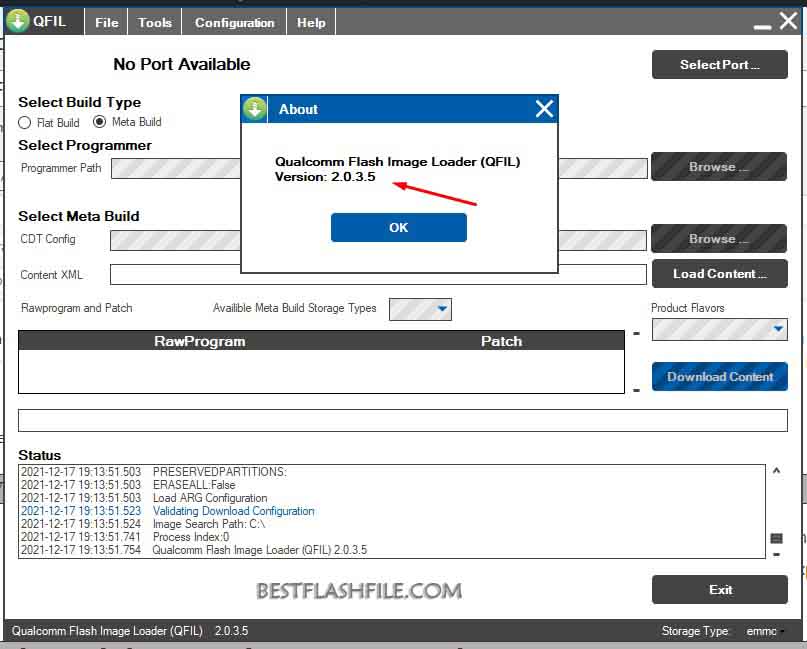
How to download the latest version of the QFIL Tool
It is a small and portable tool. It helps you install or flash the stock ROM on your Qualcomm-powered smartphone and tablets. Download the latest version of the QFIL Tool using the Direct, G-Drive and Mediafire buttons below. Simply click on the button that you want to download.
| File Name: | Qualcomm_Flash_Image_Loader v2.0.3.5.zip |
|---|---|
| File Size: | 6 MB |
| Version: | v2.0.3.5 Latest |
| Platform: | Windows (32-bit or 64-bit) |
| Old Version | LINK: 1 | LINK: 2 |
|---|---|---|
| v2.0.3.4 | AFH | G Drive |
| v2.0.2.3 | AFH | G Drive |
| v2.0.1.9 | AFH | G Drive |
| v2.0.1.8 | AFH | G Drive |
| v2.0.1.7 | AFH | G Drive |
| v2.0.1.1 | AFH | G Drive |
| v2.0.0.5 | AFH | G Drive |
| v2.0.0.4 | AFH | G Drive |
| v2.0.0.3 | AFH | G Drive |
| v2.0.0.2 | AFH | G Drive |
| v2.0.0.0 | AFH | G Drive |
| v1.0.0.3 | AFH | G Drive |
| v1.0.0.2 | AFH | G Drive |
How to use the QFIL Tool
- Download the Qualcomm Flash Image Loader (QFIL) on your computer.
- Then download and install the Qualcomm USB driver.
- Now open the tool.
- Now power off your device.
- After powering off, press and hold the Volume Up Key button.
- Now connect your device to the computer using the USB cable.
- Then locate the firmware on your computer.
- Click the download button.
- Now your flashing process will start.
- When your flashing process is done, your device will reboot automatically.
- Now, close the tool and disconnect your device from the computer.
Warning
Before flashing the device, back up your important data. Ensure your device has enough charge. The QFIL Tool is easy to use, but if you are an expert, it will be easier to do this work, and experts should do this work.
Notes
Virus Status: Before uploading this tool, we checked it with Kaspersky Antivirus, so don’t worry about it.
Credit: All credit goes to Qualcomm Mobility LLC. They created and shared this tool.
USB Driver: If you need a USB driver, please check out our latest USB driver.
Firmware: For any Firmware, please visit the official Firmware.
Alternative Tool: If you need more tools, then visit the QPST Flash Tool and the UMT QcFire Tool.
