
iTunes is a music player and library manager. It could play songs, movies, TV shows, and podcasts from local files. Users can build, organize, and manage libraries on their PC or iTunes.
Here, you can get the download link for iTunes’s 32-bit and 64-bit latest versions, including all the old versions. Also, we have provided more information about it.
Features
Proper song management:
You can import music, videos, and movies to iTunes from a PC or CD. Also, you can store it all in one place and make playlists.
Keep everything in sync:
It can update and synchronize your Apple devices and PC.
Podcasts:
There are several free podcast channels. The latest episode will automatically be posted to iTunes.
Apple Music:
You can get ad-free music and video streaming services. Also, you can download songs and listen to them offline.
iTunes Store:
It has an iTunes Store. You can buy and download music, movies, TV series, and audiobooks on your PC or Apple device from this store.
Radio:
It gives you access to local and worldwide radio stations.
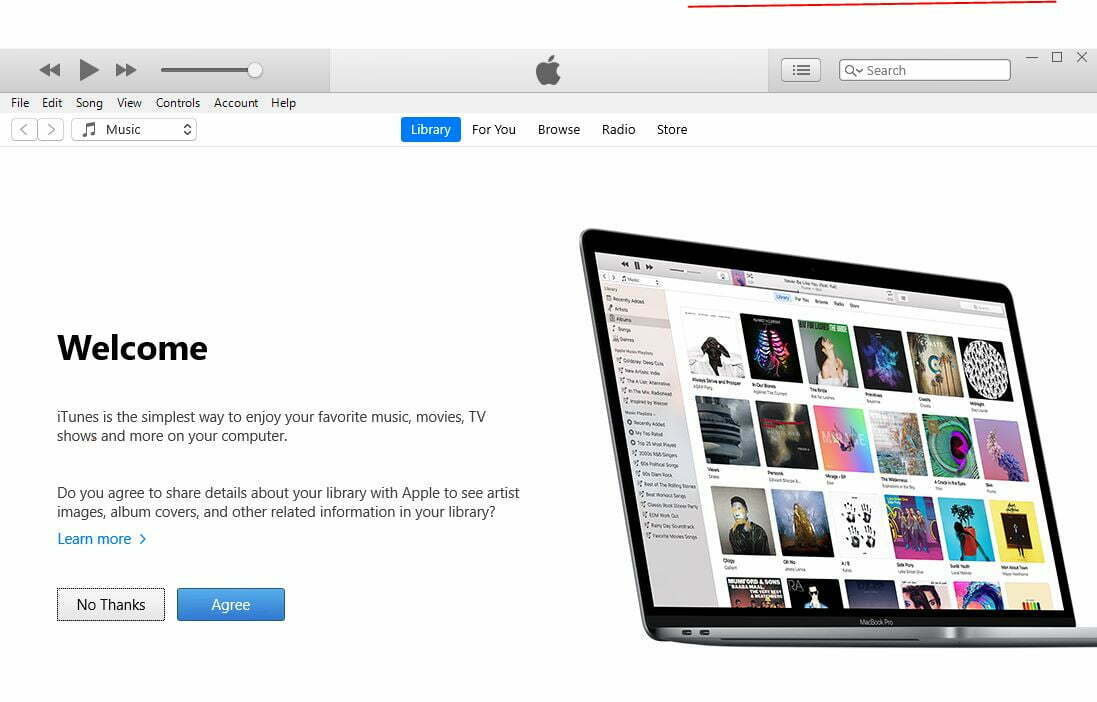
How to download iTunes’s 32-bit latest version
We suggest you download the latest version of iTune 32-bit for better stability. You can download the latest version of iTunes using the MediaFire and G-Drive buttons below. Simply click on the button that you want to download.
| File Name: | iTunes_12.13.4.4_for Windows 32bit.zip |
|---|---|
| File Size: | 200 MB |
| Version: | 12.13.4.4 Latest |
| Platform: | Windows (32-bit or 64-bit) |
| Old Version | LINK: 1 | LINK: 2 |
|---|---|---|
| 12.13.2.3 | Mega | G Drive |
| 12.12.1.1 | M-Fire | G Drive |
| 12.10.10 | AFH | G Drive |
| 12.9.0 | AFH | G Drive |
| 12.8.0 | AFH | G Drive |
| 12.7.5 | AFH | G Drive |
| 12.7.4 | AFH | G Drive |
| 12.7.3 | AFH | G Drive |
| 12.7.2 | AFH | G Drive |
| 12.7.1 | AFH | G Drive |
| 12.7.0 | AFH | G Drive |
| 12.6.3 | AFH | G Drive |
| 12.6.2 | AFH | G Drive |
How to download iTunes’s 64-bit latest version
We suggest you download the latest version of iTune 64-bit for better stability. You can download the latest version of iTunes 64-bit using the Android File Host and G-Drive buttons below. Simply click on the button that you want to download.
| iTunes_v12.13.5.3 _for Windows 64bit.zip | |
|---|---|
| 200 MB | |
| 12.13.5.3 Latest | |
| Windows (64-bit) |
| Old Version | LINK: 1 | LINK: 2 |
|---|---|---|
| 12.13.4.4 | Mega | G Drive |
| 12.13.2.3 | M-Fire | G Drive |
| 12.12.4.1 | M-Fire | G Drive |
| 12.12.1.1 | AFH | G Drive |
| 12.10.10 | AFH | G Drive |
| 12.9.0 | AFH | G Drive |
| 12.8.0 | AFH | G Drive |
| 12.7.5 | AFH | G Drive |
| 12.7.4 | AFH | G Drive |
| 12.7.3 | AFH | G Drive |
| 12.7.2 | AFH | G Drive |
| 12.7.1 | AFH | G Drive |
| 12.7.0 | AFH | G Drive |
| 12.6.3 | AFH | G Drive |
| 12.6.2 | AFH | G Drive |
How to use iTunes
- Download iTunes.
- Then open it.
- Now Connect your device to your computer using a USB cable.
- Click the device icon.
- Create your own playlist.
- Sign in with your Apple ID.
- Then add music, movies, and more.
- Convert an audio CD into iTunes tracks.
- Add your ebook library to iTunes.
- Purchase content from the iTunes Store
- Enjoy.
Notes
Virus Status: Before uploading it, we checked it with Kaspersky Antivirus, so don’t worry about it.
Credit: All credit goes to Apple. They created it and shared it.
USB Driver: If you need a USB driver, please check out our latest USB driver.
Firmware: For any Firmware, please visit the official Firmware.
