
Sigma Plus Tool is a global, multi-brand, customisable mobile phone and smartphone service company. We can remove FRP, Huawei ID, and various other locks; flash and back up devices; resolve the IMEI issues; and quickly unlock phones by obtaining unlock codes.
We have provided a download link and installation tutorials on our page for your benefit.
Features
- We offer a multibrand and multiplatform application specifically designed for Android devices.
- Manually unlock and generate unlock codes.
- Remove the FRP, Huawei ID, and other device locks.
- IMEI Fix A master reset consistently corrects it.
- It’s easy to flash or back up.
- This tool offers a comprehensive range of service features.
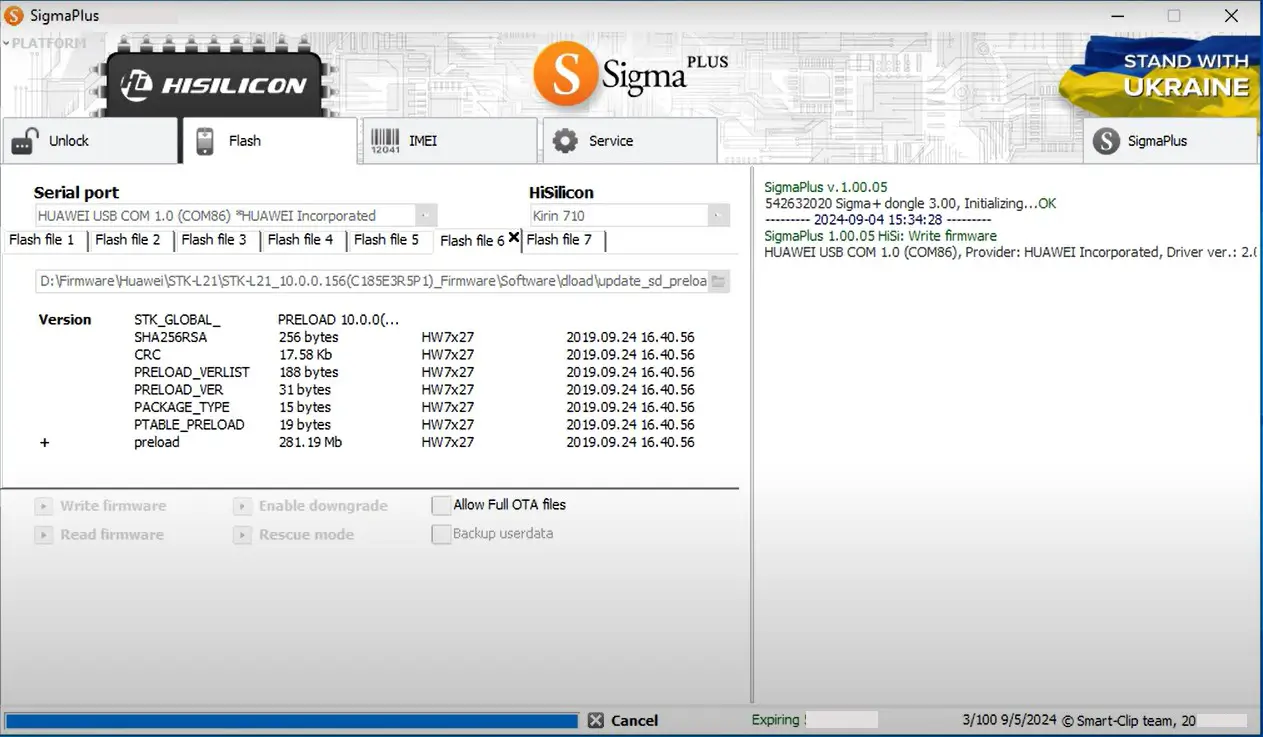
How to download the Sigma Plus Tool
This tool’s interface is basic, making it easier to use a device. To get the most recent version, click the G-Drive and MEGA buttons below. Simply click the button for the download choice you want.
| File Name: | Sigma Plus Tool v1.01.06.zip |
|---|---|
| File Size: | 78 MB |
| Version: | v1.01.06 Latest |
| Platform: | Windows (32-bit or 64-bit) |
| Old Version | LINK: 1 | LINK: 2 |
|---|---|---|
| v1.01.05 | Mega | G Drive |
| v1.00.11.00 | Mega | G Drive |
| v1.00.10.00 | Mega | G Drive |
How to Install the Sigma Plus Tool
- Turn off Windows Defender.
- Run the program as administrator.
- Click ‘next’ and allow the permission.
- Give it the tool installation location, and click on Next.
- Select “install” to manually install your tool.
- Successfully installed your tool.
Warning
Take a backup of all essential data before flashing your phone. While resolving the issue, there is a risk of losing important data. Confirm if your phone’s battery has enough charge to endure. A flash may disable your device if it powers down.
Although this tool is easy to use, professional help is advised for optimal results.
Notes
Virus Status: Before uploading the tool, we checked it with Kaspersky Antivirus, so don’t worry about it.
Requirement: To use this tool, you must activate the Sigma Plus Tool.
USB Driver: If you need a USB driver, please check out our latest USB driver.
Firmware: For any firmware, please visit the official firmware.
More Alternative Tools: If you need more tools, then download the Apizu Tool and Nice Unlocker MDM Tool.
