
AnonySHU Tool is software designed to disable Mobile Device Management (MDM, in short) restrictions on Tecno, Infinix, Itel, ZTE, Neon Ray, Nokia, and more. It also facilitates KG Unlocking, the removal of Android IT Admin restrictions, Android MDM Unlocking, and many other useful features.
On this page, we present both the latest and all previous versions of the AnonySHU Tool. Also, we have included a tutorial on how to use the tool.
Important Features
- Unlock the black screen lock and security of MDM Tecno, Infinix, Itel, ZTE, NEON RAY NOKIA, and more through ADB.
- Turn off OTA.
- ADB for Android 14 Enable QR—No Credit Needed, and It’s Free!
- For unlocked Samsung KG devices, there is an anti-relock MDM.
- Factory for MDM AutoDisable Set IT Admin to reset itself every two hours.
- Reset all Android 11–14 devices.
- Change super, miscellaneous, and proinfo data automatically.
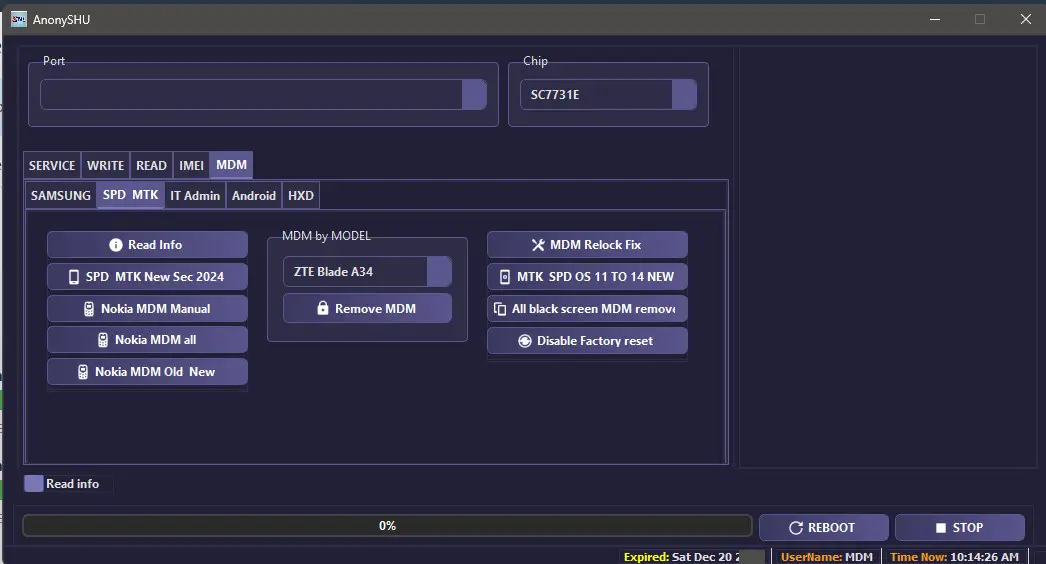
How to download the latest version of the AnonySHU Tool
AnonySHU Tool makes it easier to use a mobile device because it has a simple interface and a lot of features. You can get the most recent version by clicking on the G-Drive and MEGA buttons below. Just click on the button that matches the download option you want.
| File Name: | AnonySHU Tool V2.0.24.21.zip |
|---|---|
| File Size: | 53 MB |
| Version: | V2.0.24.21 Latest |
| Platform: | Windows (32-bit or 64-bit) |
| Old Version | LINK: 1 | LINK: 2 |
|---|---|---|
| V2.0.24.19 | Mega | G Drive |
| V2.0.24.17 | Mega | G Drive |
How to use the AnonySHU Tool
- Run the program as administrator.
- Select the CPU model of your device.
- Go to the services tab, where you can choose between service, write, read, IMEI, or MDM.
- In the service tab, you have four different sections. The sections include Format, RPMB, bootloader, and network, where you can factory reset or remove FRP, read or write RPMB, lock or unlock the bootloader, and unlock SIM restrictions.
- In the Write tab, you have the option to write firmware into your device.
- In the Read tab, you have the option to read the firmware on your device.
- Under the MDM tab, you can find SAMSUNG, SPD MTK, IT Admin, and Android HXD. These sections include the Samsung QR code, KG Bypass, ADB over wireless, and MDM for Tecno, Infinix, Itel, ZTE, Neon Ray, Nokia, and more.
- Select your preferred option and follow along.
Warning
Make a backup of all your important data before flashing the phone. While fixing it, you could lose important data. Verify Verify that your phone’s batterye is sufficient. Your device is most likely dead if it turns off during a flash.
Although the AnonySHU tool is easy to use, experts should do this work as it will be simpler.
Notes
Virus Status: Before uploading the AnonySHU tool, we checked it with Kaspersky Antivirus, so don’t worry about it.
Requirement: To use this tool, you must activate the AnonySHU tool.
USB Driver: If you need a USB driver, please check out our latest USB driver.
Firmware: For any firmware, please visit the official firmware.
More Alternative Tools: If you need more tools, then download the MDM Fix Tool and Nice Unlocker MDM.
