
The MDM Fix Tool is software designed to bypass Mobile Device Management, commonly known as MDM, restrictions on various smartphones. It also facilitates KG Unlocking, the removal of Android IT Admin restrictions, Android MDM Unlocking, and many other features.
Here, we provide both the latest version and all previous versions of the MDM Fix Tool. Additionally, we have included a tutorial on how to install the tool.
Features
- Enable Android 14 ADB via the QR method.
- Remove FRP via MTP mode.
- QC-Partition Manager.
- ADB-Network Google Pixel Direct SIM Unlock Support all Android versions, including 15.
- Fix for Nothing Phone CMF Network Unlock with Valid Indian SIM Card.
- Directly changes Samsung’s SN (EDL).
- IT Admin 2-hour reset fix for Android 14.
- Fixed MDM “Can’t Download Pit” Error.
- Unlocking Devices Locked with KG Locking.
- KG Unlock for Android 13 with new security (ADB).
- Android 14 KG Unlock via EDL.
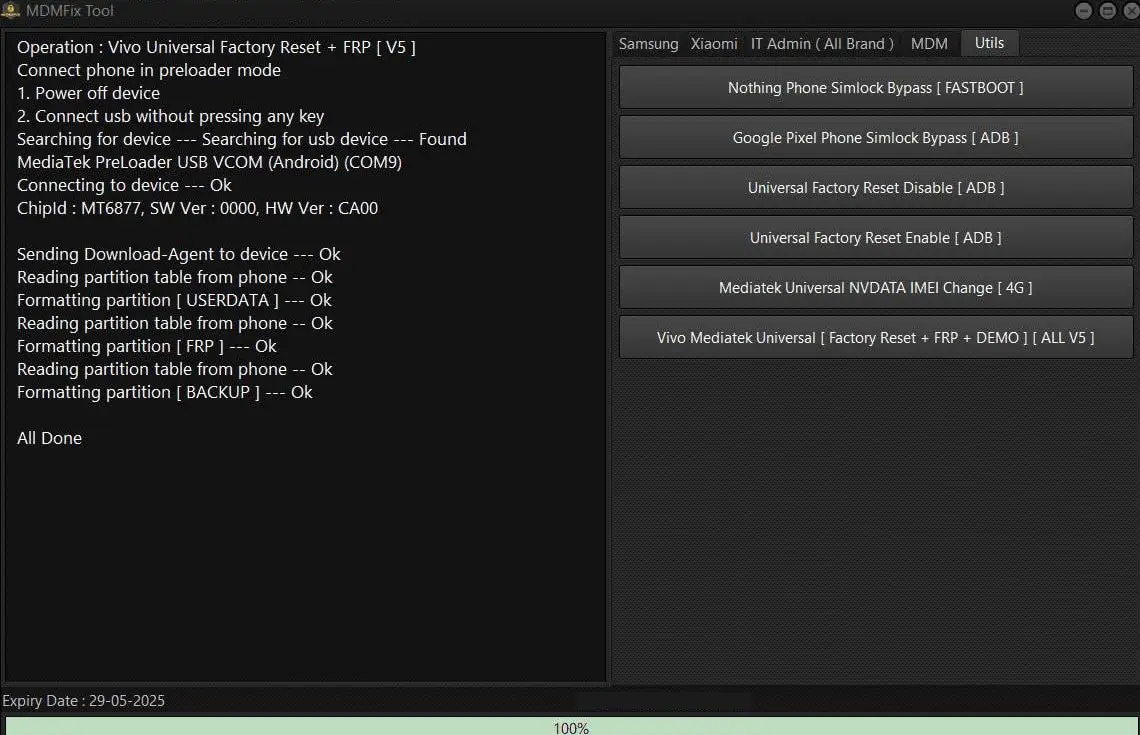
How to download the latest version of the MDM Fix Tool
With its user-friendly interface and various features, MDM Fix Tool simplifies the process of using a mobile device. The latest version can be downloaded via the G-Drive and MEGA buttons provided below. Simply click on the button corresponding to your preferred download option.
| File Name: | MDMFixTool_v1.0.9.5.zip |
|---|---|
| File Size: | 120 MB |
| Version: | v1.0.9.5 Latest |
| Platform: | Windows (32-bit or 64-bit) |
| Old Version | LINK: 1 | LINK: 2 |
|---|---|---|
| v1.0.9.2 | Mega | G Drive |
| v1.0.8.7 | Mega | G Drive |
| v1.0.8.6 | Mega | G Drive |
How to Install the MDM Fix Tool
- Click the Mega or the G-Drive button to download the setup file.
- Turn off Windows Defender.
- Run the program as administrator.
- It’s a paid software, so use your email and password to sign in.
- Now you can use the tool properly.
Warning
You should back up all of your important data before flashing the phone. You risk losing important data during the fix. Ensure that your phone has enough power. If your gadget turns off during a flash, it’s probably dead.
The tool is simple to use, but professionals should do this work because they will find it easier.
Notes
Virus Status: Before uploading the MDM Fix Tool, we checked it with Kaspersky Antivirus, so don’t worry about it.
Requirement: To use this tool, you must activate the MDM Fix Tool.
USB Driver: If you need a USB driver, please check out our latest USB driver.
Firmware: For any firmware, please visit the official firmware.
More Alternative Tools: If you need more tools, then download the AnonySHU Tool and Nice Unlocker MDM.
