
The Borneo team has officially released the Borneo Schematics tool. This tool is not just a schematic tool but also a hardware solution diagram. The Borneo Schematic Tool is a complete solution for schematic diagrams and is available for free download.
Here, you can get the download link for the latest version of the Borneo Schematic Tool, including all the old versions. Also, we have provided instructions on how to use it.
Features
- The back camera completed the schematic hardware solution.
- The On-Off Side Key finished the schematic hardware solution.
- The LCD is a light-ended schematic hardware solution.
- The front camera completed the schematic hardware solution.
- Handsfree completed the schematic hardware solution.
- Input-output voltage completed hardware solutions.
- WiFi and Bluetooth completed the schematic hardware solutions.
- SIM Card has completed the schematic hardware solution.
- The mic error completed the schematic hardware solution.
- Buzzer completed the schematic hardware solutions.
- The charger completed the schematic hardware solutions.
- Data Way completed the schematic hardware solutions.
- The network completed the schematic hardware solutions.
- Fingerprint-completed schematic hardware solution.
- LCD completed the schematic hardware solution.
- The diode-mode comparison completed the schematic hardware solution.
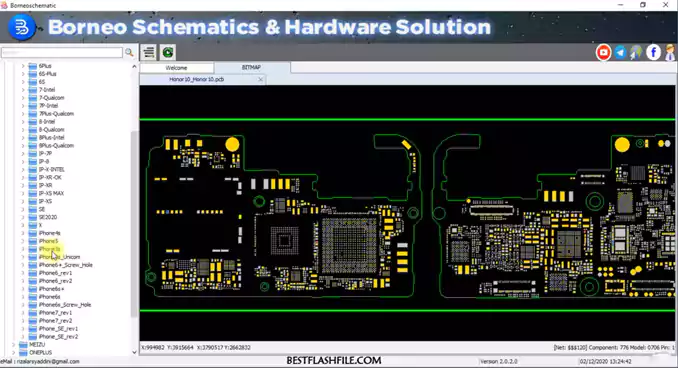
How to download Borneo Schematic Tool’s latest version
Borneo Schematics’ hardware solutions help technicians solve problems. It’s easy to figure out how to fix the problem because work is separated into modules built on function and damage. Download the Borneo Schematic Tool using the G-Drive and Mediafire buttons below. Simply click on the button that you want to download.
| File Name: | FullSetup_Borneo_Schematics_v8.1.05.15.zip |
|---|---|
| File Size: | 117 MB |
| Version: | V8.1.05.15 Latest |
| Platform: | Windows (32-bit or 64-bit) |
| OLD VERSION | LINK: 1 | LINK: 2 |
|---|---|---|
| v7.0 | M-Fire | G Drive |
| v6.0 | M-Fire | G Drive |
| v5.0 | AFH | MEGA |
| v4.29 | AFH | G Drive |
| v2.3.3.0 | AFH | G Drive |
| v2.3.0 | AFH | G Drive |
| v2.1.2.52 | AFH | G Drive |
How to use the Borneo Schematic Tool
- First, download the Borneo Schematic Tool on your computer.
- Install and open the tool.
- Click on the tab to register a new user. You have already registered.
- Enter the username and password in the form and click on the login button.
- Select your category and wait for the files to update.
- Click on the tab Mobile Phone Soliton > (A) Hardware Soliton.
- Select your phone, brand, and model, and click on the features you need.
Notes
Virus Status: Before uploading the Borneo Schematic Tool, we checked it with Kaspersky Antivirus, so don’t worry about it.
USB Driver: If you need a USB driver, please check out our USB driver.
Firmware: For any Firmware, please visit the official Firmware.
Credits: Full credit goes to the Borneo team. They created this tool and distributed it.
More Schematics: If you need more PDF schematic diagrams,
