
In this post, we are sharing the Oppo A17k CPH2471 NVram Nvdata Backup File for Fixing IMEI Baseband. You can do the job in a short time with Unlock Tool
Features
- IMEI repair problem.
- IMEI null fix.
- Baseband Fix.
- Invalid IMEI number error.
- Fix no network.
- Network connection issues.
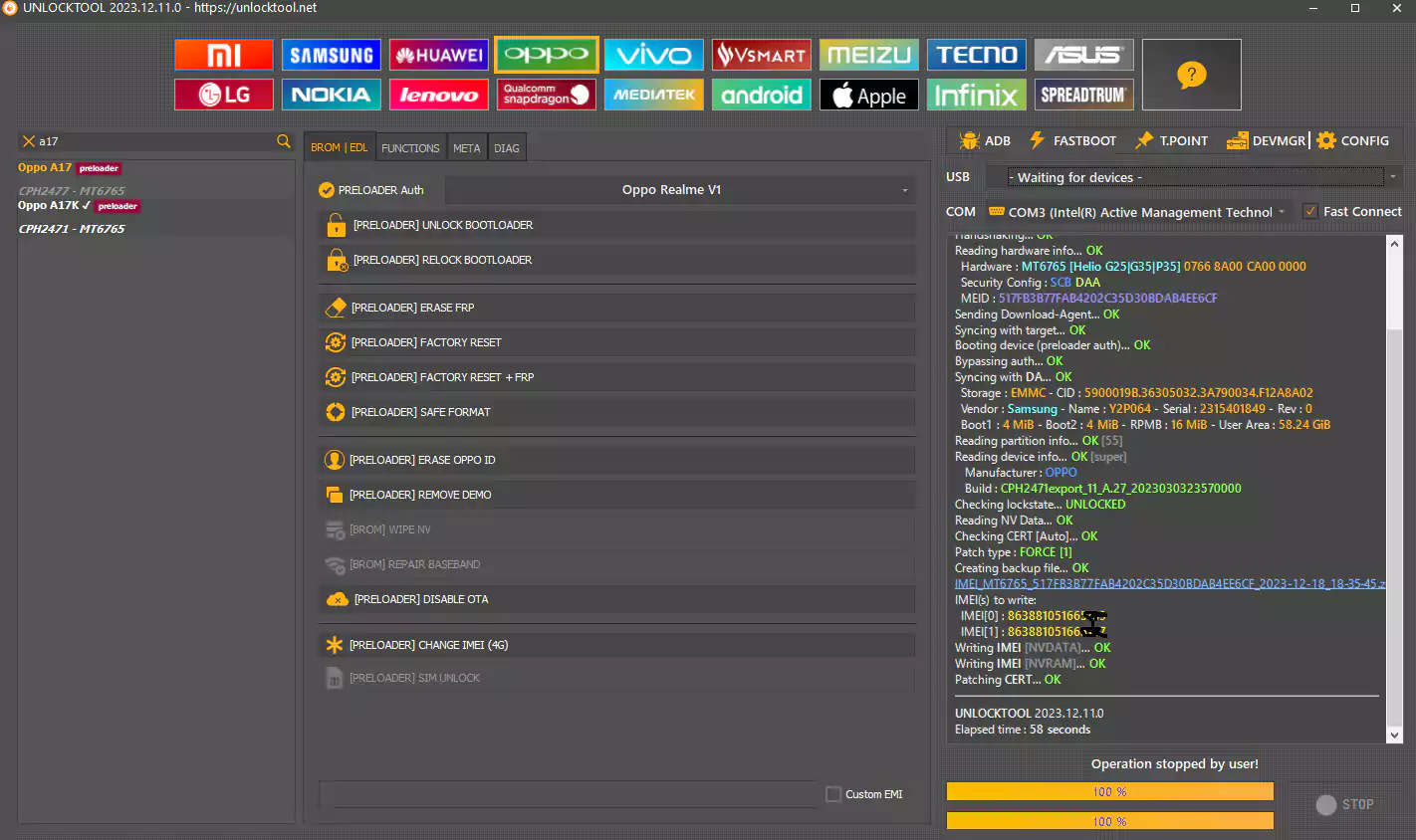
How to download Oppo A17k CPH2471 NVram Nvdata Backup File
Below are Google Drive and Android File Host buttons with which you can download Oppo A17k CPH2471 NVram Nvdata. Click on the button of your choice to pick it up and download it.
| Model: | Oppo A17k CPH2471 |
|---|---|
| File size: | 2 MB |
| Device chipset: | Mediatek |
| Android OS: | 13 |
| File status: | Paid/Not Free |
| Flash tool: | Supports box or dongle |
| Contact us: | Whatapp +8801740327474 |
Oppo A17k CPH2471 NV file
How to fix Oppo A17k Sap2471 IMEI issue even with unlock tool
- First, download the unlock tool on your computer.
- Now extract and install it.
- Download and install the required USB driver.
- Open the unlock tool.
- Now go to the Oppo tabs.
- Find oppo A17K (CPH2471-MT6765)
- select [BROM] wipe NV
- Locate and select the file.
- Click on the start button to begin the flashing process.
- Wait a few minutes to get the job done.
Notes
Before flashing the device, back up your important data. Ensure your device has enough charge. If your device turns off during a flash, chances are the device is dead.
Warning
The IMEI repair process is not legal in some countries, including Syria, Turkey and the United
States, you must follow and respect the laws in your country and not exceed them.
The purpose of the topics of this site and blog is to fix the IMEI number under the battery that got
lost due to wrong flashing and other software problems caused by human errors.
The author of the topic and the site are not responsible for any operation in violation of the law in your country under any item.
