
On this page, we have provided all the download links to the UMT Pro QcFire Setup File (old version). From here, you will find all the old versions of this tool you need.
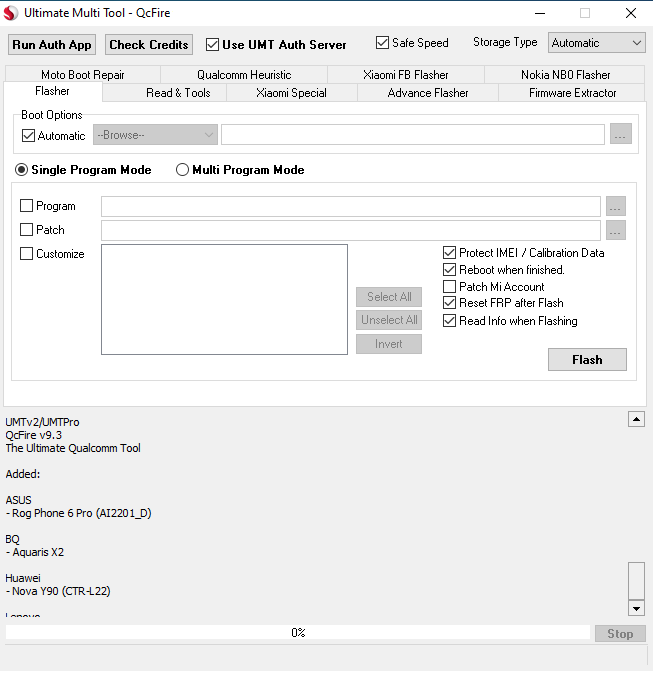
| Old Version | LINK: 1 | LINK: 2 |
|---|---|---|
| v2.8 | AFH | G Drive |
| v2.9 | AFH | G Drive |
| v3.1 | AFH | G Drive |
| v3.2 | AFH | G Drive |
| v3.4 | AFH | G Drive |
| v3.5 | AFH | G Drive |
| v3.6 | AFH | G Drive |
| v3.7 | AFH | G Drive |
| v4.1 | AFH | G Drive |
| v4.9 | AFH | G Drive |
| v5.1 | AFH | G Drive |
| v5.2 | AFH | G Drive |
| v5.3 | AFH | G Drive |
| v5.4 | AFH | G Drive |
| v5.5 | AFH | G Drive |
| v5.6 | AFH | G Drive |
| v6.2 | AFH | G Drive |
| v6.3 | AFH | G Drive |
| v6.4 | AFH | G Drive |
| v6.5 | AFH | G Drive |
| v6.6 | AFH | G Drive |
| v7.0 | AFH | G Drive |
| v7.1 | AFH | G Drive |
| v7.2 | AFH | G Drive |
| v7.3 | AFH | G Drive |
| v7.4 | AFH | G Drive |
| v7.5 | AFH | G Drive |
| v7.6 | AFH | G Drive |
| v7.7 | AFH | G Drive |
| v7.8 | AFH | G Drive |
| v7.9 | AFH | G Drive |
| v8.0 | AFH | G Drive |
| v8.1 | AFH | G Drive |
Warning
Before flashing the device, back up your important data. Ensure your device has enough charge. If your device turns off during a flash, chances are the device is dead.
The UMT Pro QcFire Tool is easy to use, but if you are an expert, it will be easier to do this work, and experts should do this work.
Notes
Virus Status: Before uploading the UMT Pro QcFire Setup File, we checked it with Kaspersky Antivirus, so don’t worry about it.
Credit: All credit goes to the UMT team. They created and shared this tool.
USB Driver: If you need a USB driver, please check out our latest USB driver.
Firmware: For any Firmware, please visit the official Firmware.
