
The DloaderR tool is used to install and flash pac-based stock firmware (ROM) on devices that use the Spreadtrum/Unisoc chipset.
Here, you will find a download link for the latest version of the DloaderR Tool, along with all the old versions. Also, we have provided instructions on how to use it.
Features
Small and Portable Application:
There is no need to install it; just extract and use it. Also, this is a small application. So you can quickly flash your Spreadtrum or Unisoc chipset device.
Firmware flashing:
It is used to flash all phones with Spreadtrum or Unisoc chipsets.
Spreadtrum or Unisoc Chipset supported:
This tool supported all Spreadtrum or Unisoc Chipset devices. But you need to find the right firmware for your smartphone, tablet, or feature phone.
Support. pac format:
It supports the pac format for flashing or installing on the Spreadtrum/Unisoc Chipset devices. So you can easily find it.
User-friendly interface:
It has a small and easy-to-use interface. To use this tool, just download it, find the tool, extract it, and use it.
Free to use:
It is free to use. For those who want to flash their phone for free, this is the perfect tool.
Safe and secure:
This tool is safe to download. Our team checks this tool and then uploads it. So you can download it without fear.
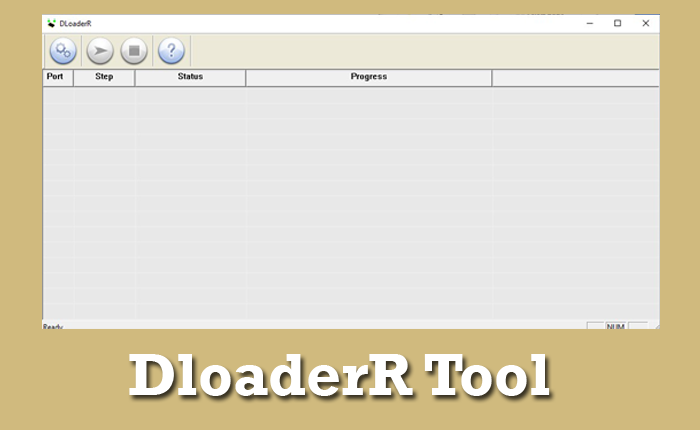
How To Download DloaderR Tool
We suggest you download the latest version of the tool for better stability. You can download the latest version of the DloaderR Tool using the Direct, G-Drive and Android File Host buttons below. Simply click on the button that you want to download.
| File Name: | DloaderR Tool v2.9.3.zip |
|---|---|
| File Size: | 665 KB |
| Version: | v2.9.3 Latest |
| Platform: | Windows (32-bit or 64-bit) |
| Old Version | LINK: 1 | LINK: 2 |
|---|---|---|
| v2.9.2 | AFH | G Drive |
How to use the DloaderR Tool
- First of all, you need to download and install the SPD driver. But if you have already downloaded it on your computer, then you don’t need it.
- Now download the stock firmware on your device.
- In this step, you need to extract the DloaderR tool from your computer.
- Open DloaderR.exe, and then this tool will launch on the computer.
- Then click on the load packet button.
- Now find Pac Firmware and click the open button.
- You need to connect your devices to your computer.
- Now click on the Start Downloading button. Then your flashing or installation will start.
- After some time, you will see the green bar is completed at 100%.
- So your flashing process is done. Now disconnect your device from the computer.
Warning
Before flashing the device, back up your important data. Ensure your device has enough charge. If your device turns off during a flash, chances are the device is dead.
The DloaderR Tool is easy to use, but if you are an expert, it will be easier to do this work, and experts should do this work.
Notes
Virus Status: Before uploading this tool, we checked it with Kaspersky Antivirus, so don’t worry about it.
Credits: For this tool, full credit goes to Unisoc Communications. They created this tool and distributed it .
USB Driver: If you need a USB driver, please check our latest USB Driver.
Firmware: For any Firmware, please visit the official Firmware.
