
Z3X Shell is a tool with which you can easily download all Z3X setup files, unlock, flash, and repair any device. Many other famous brands, like Samsung, LG, and Chinese phones, use it. It has a user-friendly interface and a small application, so it is the best option for beginners.
You can download the latest version of the Z3X Shell Setup File and also download the old version as needed.
Features
User-friendly interface
Has a simple, user-friendly interface. So working with this tool does not have to be difficult.
Supports various Brands
Supports many famous brands of phones and all Chinese phones, including Samsung, LG, NEC, Asus, itel, etc.
Fast and secure data transfer
Our team checks it and then uploads it. Also, you can transfer your data very quickly.
All Windows support
It supports all of Windows XP, Windows 7, Windows 8/8.1, Windows 10, Windows 11, and Vista.
Free to Download
The application is free to download, but if you use it, you must pay for the activation of Z3X Box or Dongole.
Easy Installation Method
It’s very easy to install. We will provide you with instructions on how to install it.
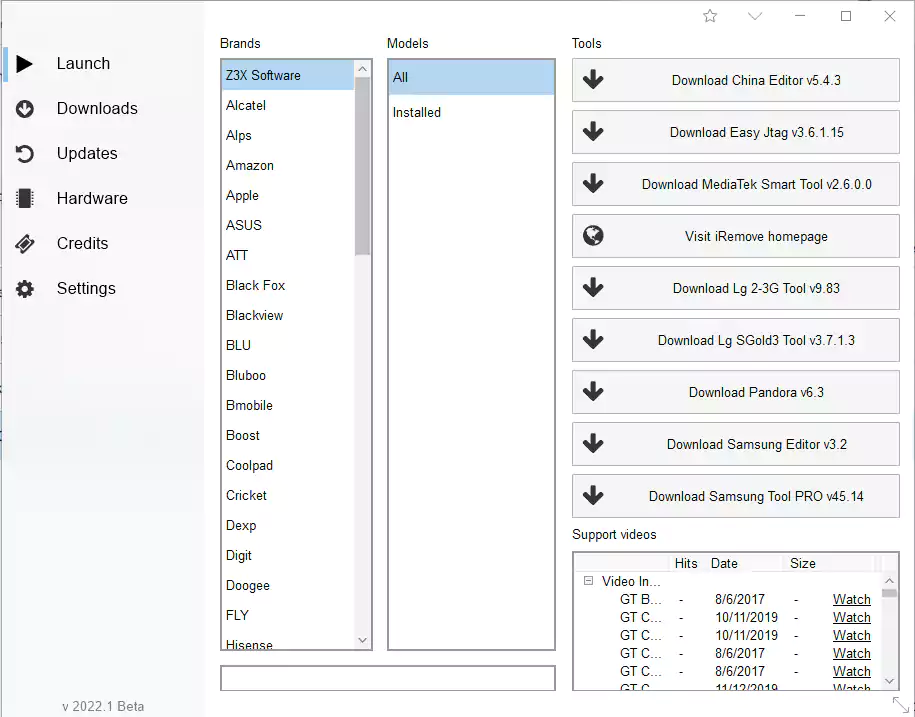
How to download Z3X Shell’s latest version
It helps you download all Z3X setup files, unlock, flash, and repair any device. You can download the MRT Key Setup file’s latest version using the Direct, G-Drive and Android File Host buttons below. Simply click on the button that you want to download.
| File Name: | Z3X Shell Alpha 2022.1 Beta.zip |
|---|---|
| File Size: | 32 MB |
| Version: | Alpha 2022.1 Beta Latest |
| Platform: | Windows (32-bit or 64-bit) |
| Old Version | LINK: 1 | LINK: 2 |
|---|---|---|
| Alpha 2021.09 | AFH | G Drive |
| v4.8.3 | AFH | G Drive |
How to use the Z3X Shell
Follow instructions and act accordingly. I hope this will make your work much easier.
- First, you need to download and extract the tool from your computer.
- Then you need to install Z3x drivers.
- Now install Z3x Card Drivers and other necessary drivers.
- Now activate your card.
- Now search for the software in the support file and download it.
- Then select the model and click the run button.
Warning
Before flashing the device, back up your important data. Because your important data may be lost during the flash. Ensure your device has enough charge. If your device turns off during a flash, chances are the device is dead.
The Z3X Shell is easy to use, but if you are an expert, it will be easier to do this work, and experts should do this work.
Notes
Virus Status: Before uploading this tool, we checked it with Kaspersky Antivirus, so don’t worry about it.
USB Driver: If you need a USB driver, please check out our latest USB driver.
Firmware: For any Firmware, please visit the official Firmware.
Credit: For this tool, full credit goes to the Z3X team. They created this tool and distributed it.
More Tools: If you need more tools, then download the Octopus Samsung tool and the Z3x Samsung Tool PRO.

