
On the page TSM Tool Pro, also known as the Turbo Service Mobile tool, is a powerful mobile utility for repair, flash, unlock, and utility functions. It also includes FRP & KG/MDM removal. It supports a wide variety of brands, such as Qualcomm, MediaTek, Unisoc, and Kirin (Hisilicon). It is very easy to use and high-performing.
You can access both the latest version and all previous versions of the TSM Tool Pro setup file here. Additionally, we have provided a tutorial on how to use the tool.
Features
- Remove FRP (Factory Reset Protection).
- FRP & KG/MDM removals
- Unlock Bootloader, Unlock Network.
- Read RPMB, Write RPMB.
- Backup Security, Restore Security, Reset Security.
- Repair the IMEI and relock the bootloader.
- Every 12 hours, you have the option to connect using another device.
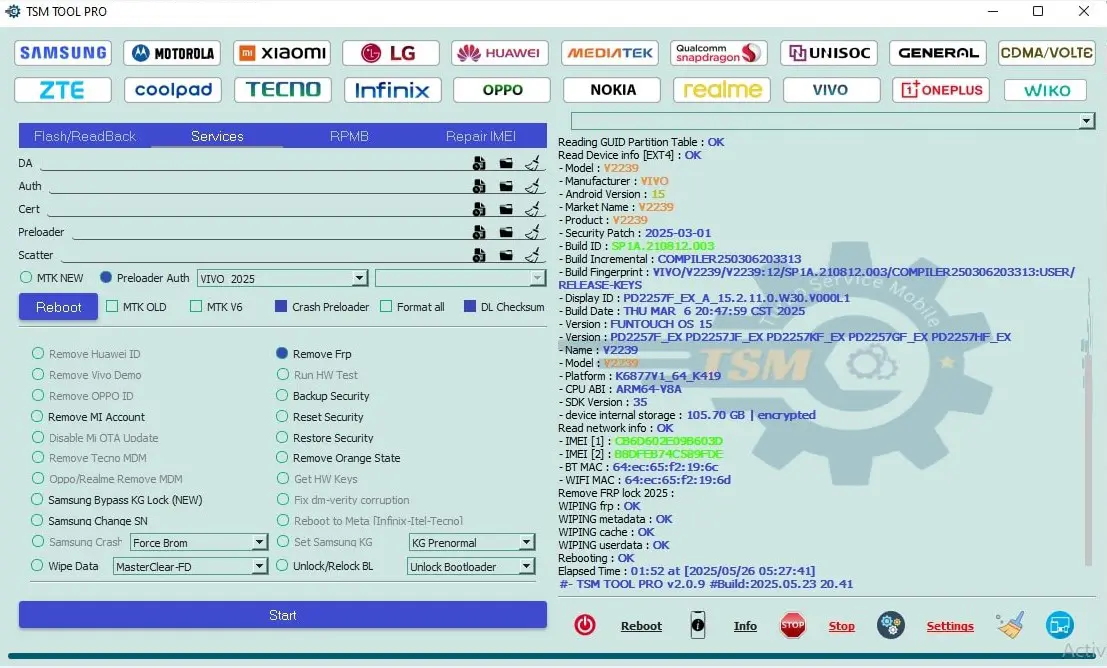
How to download the TSM Tool Pro latest version
With its easy-to-use interface and many features, TSM Tool Pro makes using a mobile device easier. You can download the latest version of the TSM Tool Pro using the G-Drive and MEGA buttons below. Simply click on the button that you want to download.
| File Name: | TSM_SetupV2.3.9.zip |
|---|---|
| File Size: | 194 MB |
| Version: | v2.3.9 Latest |
| Platform: | Windows (32-bit or 64-bit) |
| Old Version | LINK: 1 | LINK: 2 |
|---|---|---|
| v2.3.9 | Mega | G Drive |
| v2.3.6 | Mega | G Drive |
| v2.2.3 | Mega | G Drive |
| v2.2.0 | Mega | G Drive |
| v2.1.4 | Mega | G Drive |
How to Install/Use the TSM Tool
- Click the Mega or the G-Drive button to download the setup file.
- Extract the zip file using 7-Zip or WinRAR.
- Turn off Windows Defender.
- Click ‘next’ and then ‘install’. You can select your desired installation file in the install menu.
- The TSM tool is now installed successfully.
- Use your email and password to log in.
Warning
Before flashing the phone, you should make a backup of your important data. Important data may be lost during the fix. Make sure there is adequate power on your phone. Your device is most likely dead if it shuts off during a flash.
Although the TSM Tool is simple to use, this work will be easier for a professional, and professionals should be the ones to do it.
Notes
Virus Status: Before uploading the TSM tool, we checked it with Kaspersky Antivirus, so don’t worry about it.
Requirement: To use this tool, you must activate the TSM tool.
USB Driver: If you need a USB driver, please check out our latest USB driver.
Firmware: For any firmware, please visit the official firmware.
More Alternative Tools: If you need more tools, then download the CF Tools Pro and E-GSM Tool.
