
Download Symphony Z30 FRP lock file. This is a Symphony Z30 FRP reset file Sharing website. We have all Symphony Z30 smartphone FRP unlock files on our website. Every Symphony Z30 FRP reset bypass file on our site is very well tested. We first use the FRP file if we see a Google account Or FRP; remove everything is okay, then upload the file to our site.
What is an FRP lock?
Factory Reset Protection (FRP) is a security method designed to make sure someone can’t just wipe and factory reset your phone if you’ve lost it or it was stolen. Starting with Android Lollipop, FRP is “standard” in vanilla Android, and most companies making our phones have implemented it in their models.
Why need Symphony Z30 FRP file?
FRP Bypass Symphony Z30 FRP file is a helpful app when you want to restore your android smartphone. Google Account Lock Problem, bypass google account, locked out of Gmail step verification, disable FRP lock, FRP bypass, FRP removes, disable factory reset protection, FRP lock removal tool, remove FRP lock google account on Symphony Z30 mobile, screen lock, unlock Symphony Z30 password, privacy lock remove for need the file. Below we are providing the Symphony Z30 FRP file that you can install on your android device.
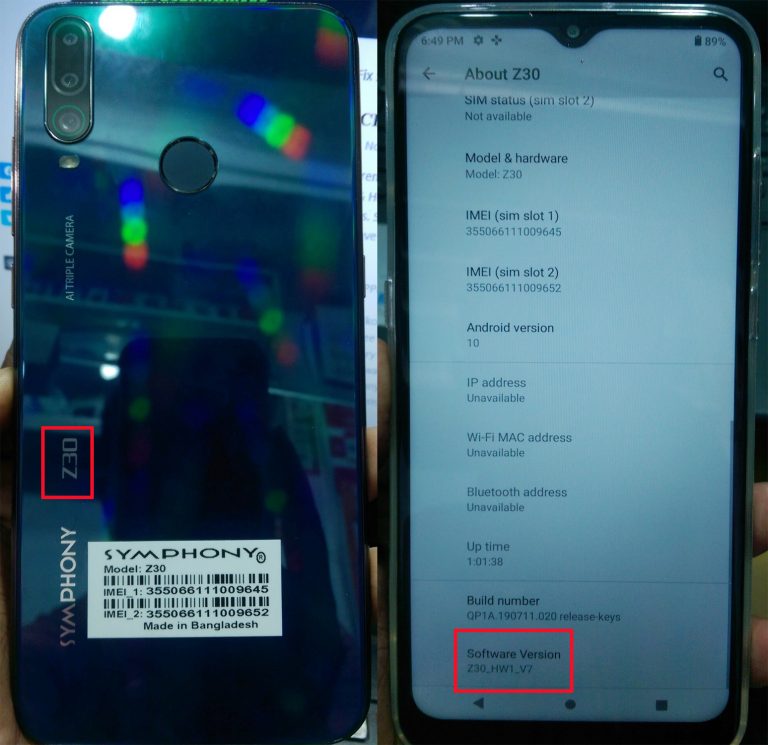
How do you download the Symphony Z30 FRP file and sp Flash Tool?
You can download the FRP file of any smartphone directly from the bestflashfile.com website, which provides almost every FRP file for every phone. Every file has a Google drive. Just click the download link which is given below. The file will be downloaded only when you touch it. Download Symphony Z30 FRP file with 100% download speed from google drive. The FRP file with Flash Tool.
.
FRP bypass Symphony Z30 file is secure and safe or not?
Yes, this Symphony Z30 FRP file is 100% safe and secure. You can use it on your android device without any worries. You can download the Symphony Z30 FRP file.
Can I use it to bypass the FRP lock on my Symphony Z30device?
As said above, this application works on all Symphony Z30 android devices no matter what brand you are using. This FRP file will work perfectly on all Symphony Z30 Android devices.
Practical matter for Firmware Upgrade
- Any windows PC.
- Symphony Z30 FRP file
- Mediatek (MTK) USB Drivers.
- Mediatek (MTK) flash tool, sp flash tool.
- A best detectable USB Cable (USB 101 cypress).
- A Good Battery Backup
How to FRP remove your device using the SP flash tool.
Instruction
- Download the Frp file to your Computer.
- Extract the FRP file on your Computer’s drive.
- Download the correct USB driver.
- Extract the FRP file.
- Install the Mediatek (MTK) USB Driver.
- Download SP Flash Tool.
- Run SP flash tool.
- Load scatters files from extracted FRP folder.
- Click on the Format Tab.
- Click on the Manual Format Flash button.
- Locate the FRP Folder, Open the FRP address, And Copy the address (you will find the FRP file in the FRP folder).
- Now, paste The FRP address & Click on the Start Button to begin the Frp Remove Process.
- Now, Connect your Android Smartphone to the Computer using USB Cable (without battery- if it is removable); after connecting the device to the Computer, Press Volume Down or Volume Up key so that your Computer easily detect your android smartphone.
- Once Frp Remove is completed, a Green Ring will appear.
- Close the Smart Phone FRP Flash Tool on your Computer and disconnect your Android Smartphone from the Computer
What is a USB driver?
A USB driver is a file that allows a hardware device to communicate with the operating system of a computer and smartphone. These USB devices include a range of electronic items, including flash drives, smartphones, android phones, and external hard drives.
What is a flash tool?
The flash tool is an application that mainly helps you flash Stock ROM, Custom recovery, and fixing in some extreme cases ( firmware update, Flash recovery, unbrick bricked Android device, etc.)
If you see any of our FRP bypasses reset files not working on your android mobile phone, call us at the call center and tell us about your problem.
????Call center number +8801740327474 or +8801521749363
Important Notes!
Bestflashfile.com is not responsible for any damage that happened to your device(s) while following this guide, so please proceed at your own risk.
Request:
If you find any of our files or tools are not working correctly on your mobile phone, contact us and tell us about your problem, we believe we can solve your problem as soon as possible. If you are looking for any firmware, Stock Rom, or flash tool not listed on this website, You can report it from the contact above. We will upload it to this site as soon as possible.
