
On this page, you will find Sky A860L Tested Dump File. The Dump file backup by EasyJtag plus & UFI box. The Sky A860L Dump file is used to boot repair a dead, Partition EMMC Repair phone and maybe flashed using any of the Boot repair Boxes available on the market today.
What is the Sky A860L Dump File?
- Sky A860L EMMC Dump file Mobile Flash File is essential for adequately managing EMMC partitions. Sky A860L dump is an OS that helps you to run a smartphone. The dump file is needed to revive your dead smartphone. A cell is a section of a storage device, such as an EMMC or solid-state drive. The operating system treats it as a separate logical volume, which functions similarly to a different physical device.
- Dump File is a kind of software used to repair the EMMC of dead and bricked smartphones. If any smartphone flashes from the incorrect file, When a flashing problem occurs for whatever reason, With the dump file, the phone aids in the recovery of the dead boot. Flashing a dump file requires extreme caution. The only Tool that will work is the EMMC tool.
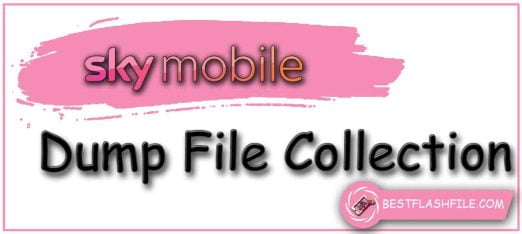
Why need the Sky A860L dump file?
- Partitioning an EMMC can make it easier to organize files, such as flash files and firmware libraries, especially if you have an EMMC. Creating a separate partition for your system files (the startup EMMC) can also help protect system data from corruption since each division has its file system. Changing the partition scheme requires reformatting an EMMC (and deleting all its data). Modern operating systems and disk tools enable on-the-fly partition resizing and creating additional sections or volumes.
- How can you find out what happened, fix the issue, and prevent it from happening again if your smartphone crashes? You may find the small memory dump file helpful in this situation. The small memory Sky A860L dump file contains the smallest amount of helpful information that could help you identify why your smartphone crashed. The memory dump file contains the following information.
Why should you use the Sky A860L Dump file?
- We grantee you that will fix it. Besides our dump file, your problems like Fix Flash Error, Repair Dead EMMC, Upgrading EMMC Storage Issue, EMMC Bad Health, Troubleshooting Issue, Fix GPT Error, After Flash Dead Problem, Used to Create Lower Partition, EMMC Fix Phone Storage Full Issue, etc.
Is it feasible to make a partition without using a dump file?
- Previously, EasyJTAG Box or UFI could not create partitions without a dump file because the previous version of the EasyJTAG or UFI software lacked two tabs or options. Read by Vendor is the first, and Write by Vendor is the second. However, it is now possible to create partitions manually using such professional tools. You can create partitions using the UFI or EasyJTAG Plus Boxes. We can also make the Partition out of a Firmware File from the same when we make the Partitiondevice. It has been determined as a consequence of this that it is possible to create a partition without using a dump file.
How To Download Sky A860L Dump File
-
You can download the Sky A860L Dump File version. Click on the server of your choice to pick up and download the Dump File. Below are two buttons to download the Tool.
File Name: A860L Dump File.zip
File Size:33MB
Operating System: Windows
How to Download: Follow Tutorial
Free File
Is it secure to use Dump File?
- Yes, the Sky A860L Dump file is entirely safe and secure. On your Android device, you can utilize it without fear.
How to backup Sky A860L Dump File?
- If you have an EasyJTAG or Ufi box, you may create a dump file backup for your data. It would help if you opened your smartphone to back up the dump file. It needs to be connected to EasyJTAG or Ufi box via ISP pinout. You will need to back up the read dump file via EasyJTAG or Ufi box and EMMC tool.
What is ISP Pinout?
- In-System Programming (ISP) is an abbreviation of the term.” In-System Programming (ISP) enables communication with a target chip without removing it. The primary benefit of this technology is connecting with a target chip, UFS, or eMMc without going via the CPU. However, it takes excellent soldering abilities to be effective compared to JTAG data extraction speed. When it comes to forensics, ISP refers to the process of connecting to a UFS or eMCP flash memory chip to obtain the entire contents of the device’s memory contents.
- Sky A860L Service and Repair Dead booting, flashing, removing FRP lock, or any other brand phone you need are all possible. EasyJTAG Plus is the only box on the market that supports the UFS and eMMC chip, making it a unique product.
What Is eMMC Chip?
- Embedded Multi-Media Controller is known as EMMC. It is a high-speed storage medium and controller module integrated into a single chip. Indeed, the EMMC technology is very new; before, utilizing the EMMC needed a dedicated controller for reading and writing data controlled by the CPU and kept in a single location, detracting from the CPU’s speed. The potential of unlimited storage will diminish throughout its growth, and once it is exhausted, its performance will deteriorate.
What Is UFS Chip?
- Universal Flash Storage (UFS) is a modern, high-performance interface developed for computer and mobile devices such as smartphones and tablets. It must keep power consumption to an absolute bare minimum.
- The main advantages of the eUFS/UFS Card over the previous signaling architecture-based eMMC/SD cards are the fast speeds and low power consumption of the serial interface, and its excellent dependability.
- Smartphone has experienced increased acceptance in the mobile industry due to the excellent performance and dependability of the UFS. As the industry’s storage demands rise, smartphones will continue to meet those needs by delivering a choice of sophisticated UFS lineups while also more comprehensively addressing the ever-increasing need for cutting-edge memory solutions in other market areas.
Ways to get System Sky A860L Dump From Android
- A system dump saves an image of the current ROM, enabling you to recover your phone in case of malfunction. Making a backup of the system ROM should be the first step you take before doing any Android operating system updates or installing custom ROM images on your phone or tablet.
Is it required to install the Sky A860L Dump file?
- 1. A windows pc or laptop.
2. Need Ufi or EasyJTAG Plus Box.
3. With BGA socket BGA221 / BGA254 or ISP Adapter.
4. Install USB driver.
5. Sky A860L dump file.
How to flash Sky A860L Dump into IC eMMC or UFS?
- Although the eMMC or UFS is a new technology, there are still shortcomings. The data stored could be damaged (missing) when we have to fill it out again. There are numerous methods for recharging the EMMC or UFS IC data.
- 1. Via the JTAG method.
- 2. VGA Socket
- 3. Through the default vendor of standard software.
- 4. By gaining direct access to the IC EMMC or UFS Direct.
How to use dump files?
- 1. Download the Sky A860L dump file to your computer.
2. Extract the Sky A860L dump file on your computer’s drive.
3. Download and Install the USB driver.
4. Open eMMC ToolBox Ufi or EasyJTAG Plus Box.
5. Connect your EMMC BGA socket BGA221 / BGA254 or ISP Adapter to the board through the USB port.
6. Click On the identity EMMC batten and identity your device.
Select.
>ext_csd
>userarea
>boot1
>boot2
>rpmb
7. Now, Click the write button start flashing
8. Wait for the process to finish, and please do not unplug your device before completing the process.
Readme Once:
- Virus Status: Before uploading the Samsung A013F Dump File to our site, We tested the virus with Kaspersky Antivirus.
USB Driver: You can download the latest USB driver Here if you are looking for a USB driver to connect to your smartphone.
Firmware: If you are looking for firmware stock ROM to flash your Samsung smartphone, then Check Here - Dump File: You will find dump files of all smartphones Here.
Different Tool: If you want, you can flash on your smartphone with the Odin3, Z3X Samsung Tool Pro, and Octopus Samsung tool. - Credits: Best Flash File So, The entire credit for sharing the Tool for free goes to them.
Important Notes!
- Bestflashfile.com is not responsible for any damage that happened to your device(s) while following this guide, so please proceed at your own risk. However, we will be happy to help with any problem within your means.
Request:
- If you find any of our files or tools are not working correctly on your mobile phone, contact us and tell us about your problem, we believe we can solve your problem as soon as possible. If you are looking for any firmware, Stock Rom, or flash tool not listed on this website, You can report it from the contact above. We will upload it to this site as soon as possible.
