
If you are looking for a tool to bypass FRP on your smartphone, then this post is for you. There are many bypassing tools on the market; the SamFw tool is one of them. The SamFw FRP tool will help you bypass FRP on Android 8, 9, 10, 11, 12, and 13 smartphones.
In this post, we have provided the official download link to the SamFw FRP tool. Also, we have discussed this tool in detail and provided a complete guide on how to install and use it.
Features
- Supports all Qualcomm Snapdragon and Mediatek chipsets.
- Used for all smartphones. But for Samsung, it is especially suitable
- You can bypass MI Cloud on Xiaomi phones.
- You can quickly remove the FRP Google account lock without any skill.
- You can perform a factory reset and enable the secret code.
- You can flash the Odin firmware.
- You can install APK, xAPK, etc
- Easy to use and user-friendly.
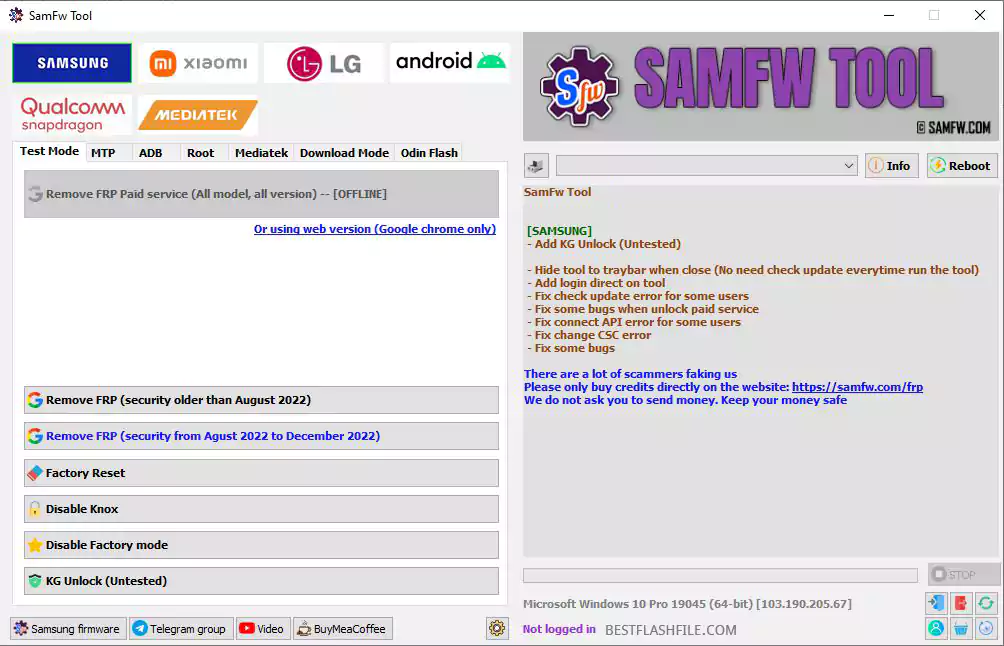
How To Download SamFw FRP Tool
You can use the SamFW FRP Tool to remove the FRP, disable Knox, reset the factory settings, enable the secret code, flash the Odin firmware, reset the factory settings, format, open the Chrome browser, and install APK/xAPK on Samsung, Xiaomi, LG, or Qualcomm and Mediatek processor smartphones. Download the SamFw FRP Tool using the Direct and G-Drive buttons below. Simply click on the button that you want to download.
| File Name: | SamFwToolSetup_v4.9.zip |
|---|---|
| File Size: | 48 MB |
| Version: | v4.9 Latest |
| Platform: | Windows (32-bit or 64-bit) |
| Old Version | LINK: 1 | LINK: 2 |
|---|---|---|
| 4.8.1 | G-Drive | M-Fire |
| 4.7.1 | AFH | M-Fire |
| v4.6 | AFH | M-Fire |
| v4.5.2 | AFH | M-Fire |
| v4.4 | AFH | G Drive |
| v4.3 | AFH | G Drive |
| v4.2 | AFH | G Drive |
| v4.1 | AFH | G Drive |
| v4.0 | AFH | G Drive |
| v3.32 | AFH | G Drive |
| v3.31 | AFH | G Drive |
| v3.2 | AFH | G Dive |
How To Use SamFw FRP Tool
- After downloading this tool, you need to install it.
- Then you have to connect your phone to the computer through the data cable.
- Then you need to open an emergency call option on your phone.
- In this step, you need to enter the SamFw tool again.
- Then Go to the menu option and select the brand of the phone to be bypassed.
- Then click on the Remove FRP button.
- In this step, go to the emergency call option of your phone and dial *#0*#
- Then wait until the success message appears on your computer screen.
- Your phone will restart automatically after receiving the message.
- After the phone turns on, you will be taken to the home screen, where you need to make the necessary settings.
FAQ
Q. Is it safe to use this tool?
Yes. The SamFw FRP Tool is fully secure.
Q. How often is the SamFw FRP Tool updated?
This tool update has no fixed time limit; it is updated when something new is added.
Q. Is this tool free to use?
Yes. This tool is free to use.
Q. Which phones can this tool be used on?
This tool can be used on any phone. But It is more effective for Samsung phones
Q. Do you need an internet connection to use this tool?
There is no need for an internet connection to use this tool.
Conclusion
SamFw FRP Tool is a tool that unlocks the FRP of any smartphone in a very short time. Samsung and many other smartphones use this tool. Even so, it supports all Qualcomm Snapdragon and Mediatek chipsets. This is a user-friendly tool, so no skill is needed to do this job.
Warning
If you do not have legal access, please don’t use this tool for bypass; in some cases, it will be illegal. So use the FRP apps on devices for which you have the legal right.
Readme Once
Virus Status: Before uploading this tool, we checked it with Kaspersky Antivirus, so don’t worry about it.
Credit: For this tool, full credit goes to the samfw.com team. Because they created this tool.
USB Driver: If you need a USB driver, please check our latest USB Driver.
Firmware: For any Firmware, please visit the official Firmware.
More Tools: If you need more tools, then download the Octopus Samsung tool and the Z3x Samsung Tool PRO.

