
SamFirm Tool AIO is a popular application to update Samsung smartphones or tablets. You can find ADB files, shoot files, flash tools, and Apple firmware. It helps you bypass FRP in MTP mode, unlock, and repair software issues on your Android device.
Here, you will find the latest and all old versions of the SamFirm Tool AIO. Also, we have shared a tutorial on how to use it.
Features
Downloading firmware:
It helps Samsung device users download official firmware that can be used to reset their devices to factory settings or install the newest firmware.
Checking firmware status:
It lets you verify your Samsung device’s firmware state.
Multiple Options:
It allows you to do a firmware search based on the model number and region. Also, you can manually search for firmware by inputting the PDA’s, CSC’s, and phone’s serial numbers.
Portable Application:
It is a portable application, so you don’t need to install it on your computer to use it. Just download the tool and extract it, then use it on your computer.
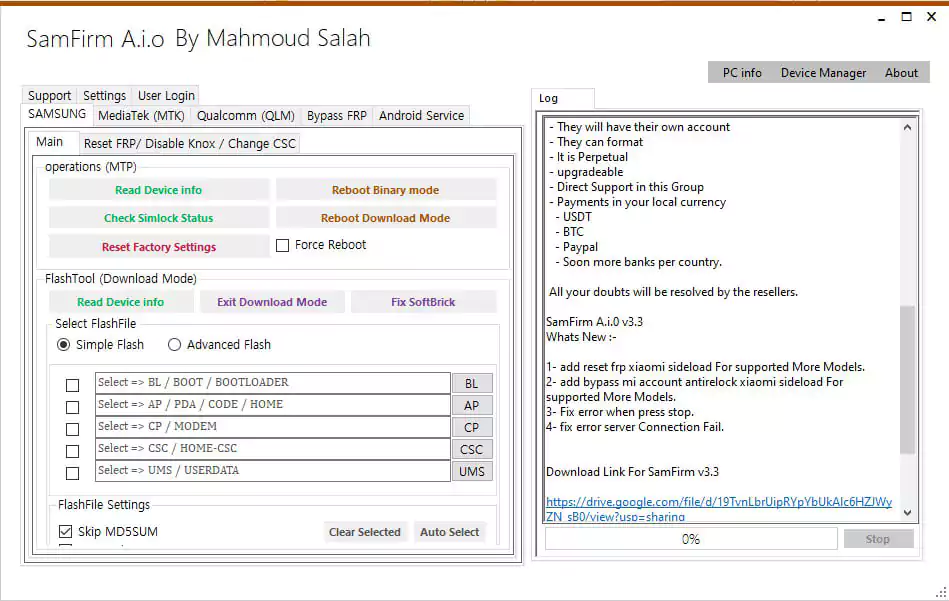
Download SamFirm AIO latest version
It is a portable and light-weight application, so you can easily download the official Samsung Flash File ROM for your Samsung smartphone and tablet in a short time. Download the latest version of the SamFirm AIO using the Mediafire, Android File Host and G-Drive buttons below. Simply click on the button that you want to download.
| File Name: | SamFirm_Aio v3.4.zip |
|---|---|
| File Size: | 845 MB |
| Version: | v3.4 Latest |
| Platform: | Windows (32-bit or 64-bit) |
| Old Version | LINK: 1 | LINK: 2 |
|---|---|---|
| v3.3 | AFH | G Drive |
| v3.2 | AFH | G Drive |
| v3.1 | AFH | G Drive |
| v3.0 | AFH | G Drive |
| v1.6.4 | AFH | G Drive |
| v1.5.4 | AFH | G Drive |
| v1.5.3 | AFH | G Drive |
| v1.4.3 | AFH | G Drive |
| v1.3.3 | AFH | G Drive |
| v1.3.1 | AFH | G Drive |
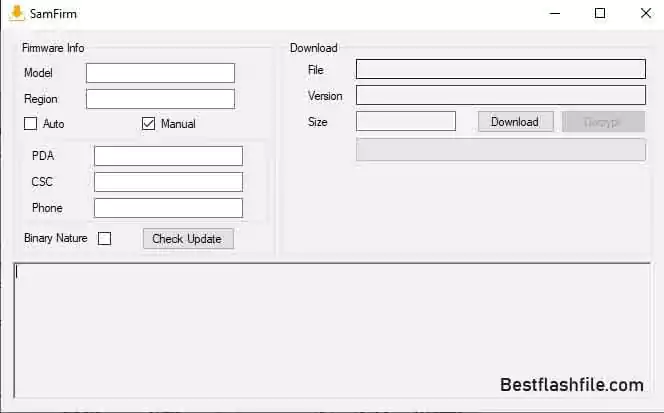
Download SamFirm Tool latest version
SamFirm allows you to get firmware files directly from Samsung servers, so you get the latest and most accurate updates for your device. Download the latest version of the SamFirm Tool using the Android File Host and G-Drive buttons below. Simply click on the button that you want to download.
| SamFirm_v0.5.0.zip | |
|---|---|
| 2.8 MB | |
| v0.5.0 Latest | |
| Windows (32-bit or 64-bit) |
| Old Version | LINK: 1 | LINK: 2 |
|---|---|---|
| v0.4.1 | AFH | G Drive |
| v0.4.0 | AFH | G Drive |
| v0.3.9 | AFH | G Drive |
| v0.3.8 | AFH | G Drive |
| v0.3.7 | AFH | G Drive |
| v0.3.6 | AFH | G Drive |
| v0.3.5 | AFH | G Drive |
| v0.3.4 | AFH | G Drive |
| v0.3.3 | AFH | G Drive |
| v0.3.2 | AFH | G Drive |
How to use the SamFirm Tool
- First, download the SamFirm Tool on your computer.
- Extract the tool.
- Now open the tool and click the auto-checkbox.
- Then choose your device model and region.
- After choosing the device model and region, click on the check update button.
- Now you will see the latest firmware on your device.
- Click the download button and choose where you want to save it.
- After the downloading process is done, the decrypting will start automatically.
- If the decrypting process is done, close the tool.
Notes
Virus Status: Before uploading this tool, we checked it with Kaspersky Antivirus, so don’t worry about it.
Credits: Full credit goes to samfirmtoolaio.com. They created this tool and distributed it.
Samsung Driver: If you need a Samsung USB driver, please check out our latest Samsung USB driver.
More USB Drivers: If you need more USB drivers, then check out our latest USB driver.
Firmware: For Samsung Firmware, please visit the Samsung Firmware page.
Samsung Combination File: If you need the Samsung Combination File, then look for the Samsung Combination File.
Samsung Flash Tool: If you want your Samsung device to flash,. Then download the Samsung Odin Flash Tool, Z3X Samsung Tool Pro, and Octopus Samsung Tool.
