
QFlash Tool is a small Windows application that helps you flash or install the stock firmware( ROM) on Qualcomm smartphones and tablets.It can also remove the FRP and screen lock.
Here, you can get the download link for the latest version of the QFlash Tool, including all the old versions. Also, we have provided instructions on how to use it.
Features
Flashing Firmware:
It is mostly made for installing or flashing firmware on Qualcomm-based Android smartphones. It can be both stock software and custom firmware.
Device Compatibility:
It works with many Android smartphones and tablets driven by Qualcomm, and users can usually choose the model of their device.
Support for Emergency Download Mode (EDL):
It often supports EDL, which is necessary to unlock and fix Qualcomm devices even if the normal bootloader is broken.
Read device information:
It can read important information about the device, like the brand, IMEI, and firmware version.
Format and Reset:
It might have choices for deleting data, doing a factory reset, or formatting the device’s partitions.
Reporting errors:
During the flashing process, it usually gives users error messages and logs to help them figure out what’s wrong and fix it.
Features for safety:
Some versions of the QFlash Tool might have safety features that stop people from using it without permission and make sure it’s only used for legal reasons.
Support for official software:
It usually works with official software updates from device makers.
Advanced Options:
Depending on the version, advanced users may find more ways to customize or control the device in a more in-depth way.
User-Friendly Interface:
A lot of versions of QFlash Tool have a graphical user interface (GUI) that makes flashing easier and more available to more people.
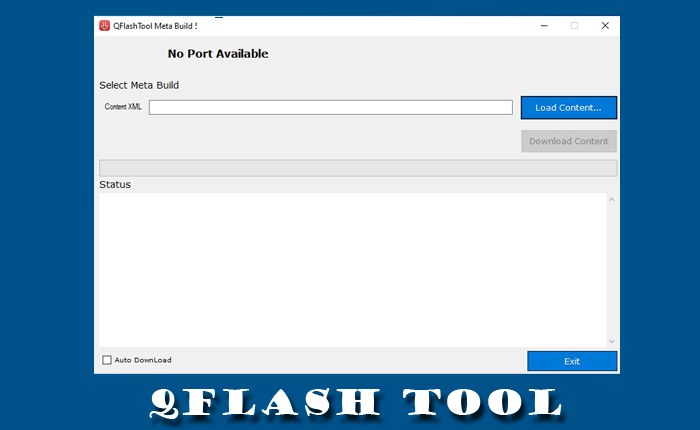
How To Download QFlash Tool
We suggest you download the latest version of the driver for better stability. You can download the latest version of the QFlash Tool to your computer using the AFH and G-Drive buttons below. Simply click on the button that you want to download.
| File Name: | QFlash Tool v9.1.7.zip |
|---|---|
| File Size: | 4 MB |
| Version: | v9.1.7 Latest |
| Platform: | Windows (32-bit or 64-bit) |
| Old Version | LINK: 1 | LINK: 2 |
|---|---|---|
| v9.1.6 | AFH | G Drive |
| v6.1.3 | AFH | G Drive |
| v5.0.2 | AFH | G Drive |
How to use the QFlash Tool
- First, download the QFlash Tool on your computer.
- Install it.
- Now download the firmware.
- Now put your device into Emergency Download Mode (EDL).
- Connect your device to the computer using a USB cable.
- Open the tool.
- Locate the firmware.
- Click the start button.
- Wait for completion.
Notes:
Virus Status: Before uploading the QFlash Tool to our site, we tested the virus with Kaspersky Antivirus.
USB Driver: Please visit our Download Section page to seek the latest USB Driver.
Firmware: Go to any Firmware page if you’re looking for the official Firmware.
