
The MTK Flash Tool is used to flash or install stock firmware on MediaTek feature phones. It is a very easy-to-use and small application. This is a perfect tool for those who want to install stock firmware for free on their MediaTek feature phones. You can use it without any payment.
On this page, you can download the latest version of the MTK Flash Tool and also download the required older version. Also, we have provided instructions on how to use it.
Features
Flash Firmware:
You can install or flash stock firmware on the Mediatek Feature Phone. But you need to download the correct firmware.
Support Mediatek Chipset:
It supports Mediatek-based feature phones. The tool easily detects your device when you install the Mediatek VCOM drivers on the computer.
Support.cfg and.txt formats:
It can flash stock firmware that is based on.cfg or.txt files on the device.
Portable application:
It is a portable application, so you don’t need to install it on your computer. Just click the file and open it.
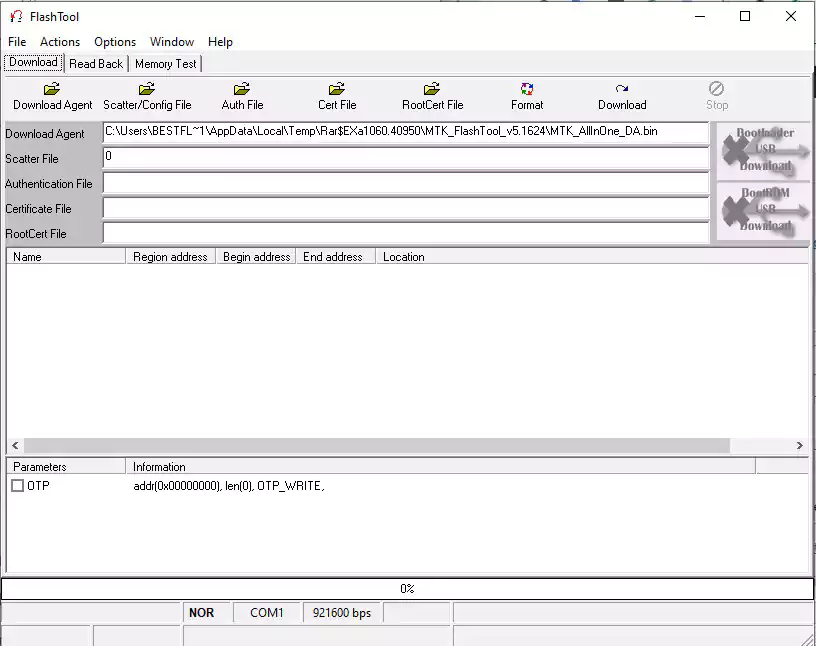
How to download the MTK Flash Tool’s latest version.
The tool supports all of the Windows operating systems. It helps you install or flash stock firmware on the Mediatek Feature Phone. You can download the latest version of the MTK Flash Tool using the Direct, G-Drive and MeadiaFire buttons below. Simply click on the button that you want to download.
| File Name: | MTK_FlashTool_v5.1624.zip |
|---|---|
| File Size: | 8 MB |
| Version: | v5.1624 Latest |
| Platform: | Windows (32-bit or 64-bit) |
| Old Version | LINK: 1 | LINK: 2 |
|---|---|---|
| v5.1420 | M-Fire | G Drive |
| v5.1416 | M-Fire | G Drive |
| v5.1320 | M-Fire | G Drive |
| v5.1316 | M-Fire | G Drive |
| v5.1312 | M-Fire | G Drive |
| v5.1308 | M-Fire | G Drive |
| v5.1240 | M-Fire | G Drive |
| v5.1236 | M-Fire | G Drive |
| v5.1232 | M-Fire | G Drive |
| v5.1220 | M-Fire | G Drive |
How to use the MTK Flash Tool
- First, download the tool on your computer.
- Then extract it.
- Now download the VCOM USB driver on your computer.
- Open the tool.
- Now locate the stock firmware.
- Power off your device.
- Now connect your device to the computer.
- After connecting your device, click the download button.
- When you see the green-passed message, close the tool and disconnect your device from the computer.
Warning
Before flashing the device, back up your important data. Ensure your device has enough charge. The MTK Flash Tool is easy to use, but if you are an expert, it will be easier to do this work, and experts should do this work.
Notes
Virus Status: Before uploading this tool, we checked it with Kaspersky Antivirus, so don’t worry about it.
Credit: All credit goes to Mediatek, Inc. They created and shared this tool.
USB Driver: If you need a USB driver, please check out our latest USB driver.
Firmware: For any Firmware, please visit the official Firmware.
