
MobileSea Service Tool can be used to unlock FRP, factory reset, and unlock pattern password PIN lock on any smartphone. But the Xiaomi device is perfect for it.
In this post, you can download the latest version of the MST tool and get more information. Also, we have provided instructions on how to install it.
Features
The MobileSea Service Tool (MST) has a lot of important features. Some key features are:
- You can repair the IMEI on your device.
- You can read and write in QCN.
- You can use a device that has ADB, Download, Meta, and EDL modes.
- It helps you easily remove FRP from your smartphone.
- You can use this tool on most smartphones.
- The MobileSea Service Tool is easy to use.
- You can install the MYANMAR font on this tool.
- Fast data transfer.
- This tool has an easy-to-use interface.
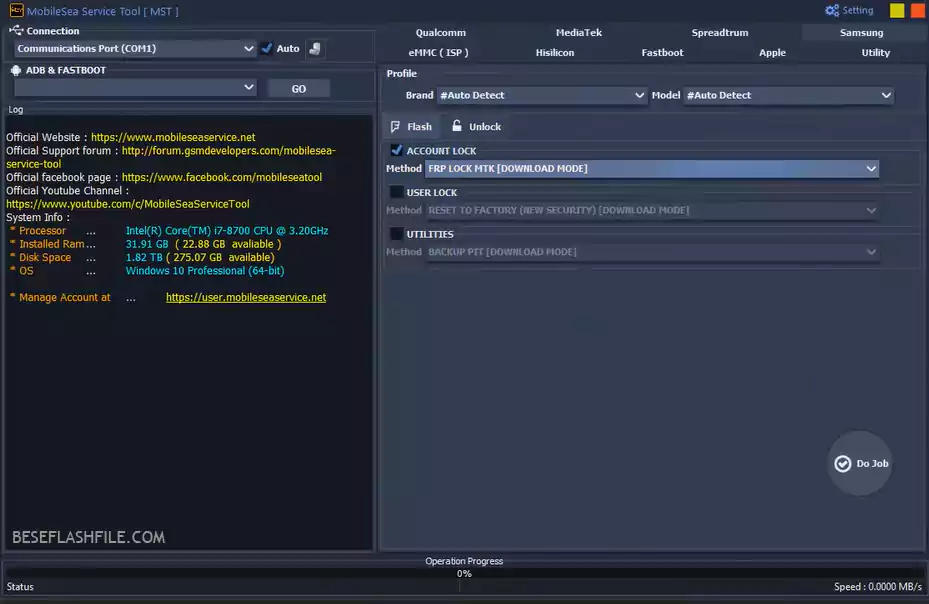
HOw to download MobileSea Service Tool’s latest version
It helps you flash the stock ROM (firmware) on your device. Also, you can unlock FRP, factory reset, and unlock pattern password PIN lock on any smartphone. Download the latest version of the MobileSea Service Tool using the Direct, G-Drive and Android File Host buttons below. Simply click on the button that you want to download.
| File Name: | MobileSea_Tool_V7.8.7.zip |
|---|---|
| File Size: | 87 MB |
| Version: | V7.8.7 Latest |
| Platform: | Windows (32-bit or 64-bit) |
| Old Version | LINK: 1 | LINK: 2 |
|---|---|---|
| v7.7.0 | Mega | G Drive |
| v7.6.2 | Mega | G Drive |
| v7.6.1 | Mega | G Drive |
| v7.2.2 | Mega | G Drive |
| v7.1.0 | Mega | G Drive |
| v6.9.1 | Direct | G Drive |
| v6.9.0 | AFH | G Drive |
| v6.8.6 | AFH | G Drive |
| v6.5 | AFH | G Drive |
| v4.7 | AFH | G Drive |
How to install the MobileSea Service Tool (MST)
Now we will provide you with the exact instructions on how to install this tool.
- First, you need to download the MobileSea Service Tool (MST) setup file on your computer.
- Now run MST Tool.exe.
- Then you see the installation window.
- Now, tap Install.
- Now, click on Register or Login.
- If you have no account on this tool, then follow the steps:
- First, type your name.
- Then type your email.
- Now create your password.
- Type your phone number.
- Then click the Register button.
Warning
Before flashing the device, back up your important data. Ensure your device has enough charge. If your device turns off during a flash, chances are the device is dead.
The MobileSea Service Tool (MST) is easy to use, but if you are an expert, it will be easier to do this work, and experts should do this work.
Notes
Virus Status: Before uploading this tool, we checked it with Kaspersky Antivirus, so don’t worry about it.
USB Driver: If you need a USB driver, please check our latest USB Driver.
Firmware: For any Firmware, please visit the official Firmware.
More tools: If you need the Z3x Samsung Tool PRO, then download the Z3x Samsung Tool PRO.
