
The KG Killer is a tool widely used for various locks, flashing, MDM, ADB, IT Admin, KG Locks, Axio Locks, and so on. It’s an all-in-one solution for anyone wanting to gain full control of their smartphone.
We have provided a tutorial on how to use the KG Killer tool effectively as well as a download link.
Features
- KG Remover for both Android 13 and 14.
- IT Admin remove (till Android 15).
- Axio Lock is supported.
- ADB enabled via QR (Android 11-14).
- Disable factory reset for any device.
- All brands are supported for MDM removal.
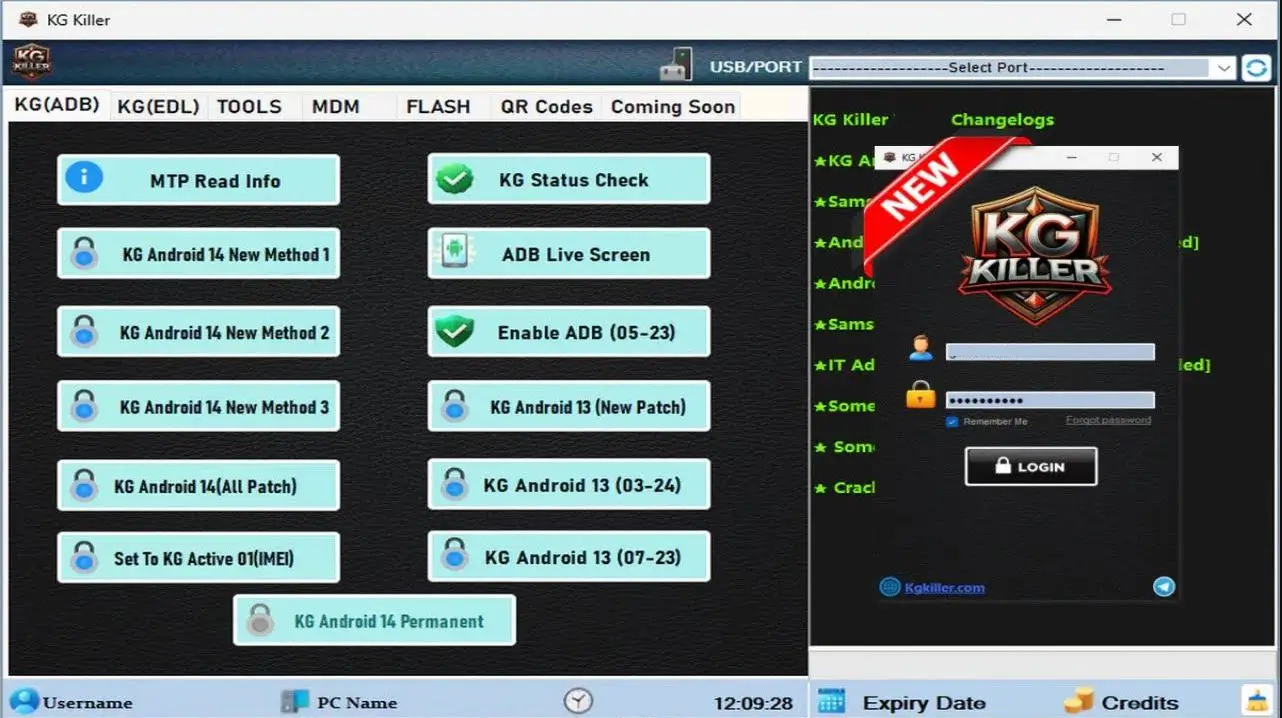
How to download the KG Killer Tool
The KG Killer tool features a user-friendly interface with various functionalities. You can download the latest version by using the G-Drive and MEGA buttons provided below. Simply click on your preferred option to initiate the download.
| File Name: | KG Killer v2.2.zip |
|---|---|
| File Size: | 59 MB |
| Version: | v2.2 Latest |
| Platform: | Windows (32-bit or 64-bit) |
| Old Version | LINK: 1 | LINK: 2 |
|---|---|---|
| v2.1.0 | Mega | G Drive |
| v1.1.0 | Mega | G Drive |
How to Install the KG Killer Tool
- Register at KG Killer Tool’s website.
- Download and unzip the ZIP file using WinRAR or 7-Zip.
- Turn off Windows Defender.
- Run the program as administrator.
- Use your username and password to log into the software.
- Please ensure the necessary drivers are installed, and feel free to skip this step if they are already in place.
- Now you have successfully installed the software; enjoy.
Warning
You run the risk of losing all of your data during the repair process, so it’s important to back up all of it before flashing your phone. Make sure your phone has enough battery life because it could become unusable if it shuts down while flashing.
Despite the ease of use of the KG Killer tool, it is best to have professionals handle this task for optimal outcomes.
Notes
Virus Status: Before uploading the KG Killer tool, we checked it with Kaspersky Antivirus, so don’t worry about it.
Requirement: To use this tool, you must activate the KG Killer tool.
USB Driver: If you need a USB driver, please check out our latest USB driver.
Firmware: For any firmware, please visit the official firmware.
More Alternative Tools: If you need more tools, then download the MDM Fix Tool and AnonySHU Tool.
