
FRPFILE Premium Tool is a Windows application that helps you bypass the Apple (iCloud) activation lock. It also helps you to disable a password, remove Carrier lock, MDM lock, Brocken baseb, Factory Reset, etc.
Here, you can get the download link for the latest version of the FRPFile Premium iCloud Tool and iFrpfile All In One AIO, including all the old versions. Also, we have provided instructions on how to use it.
Features
- You can fix the notification issue.
- It helps you backup your important data.
- You can bypass the broken baseband issue.
- You can fix the untethered iCloud Hello Screen.
- You can unlock the MDM lock.
- It allows you to unlock the carrier lock.
- You can fix the USB patcher for jailbreak errors.
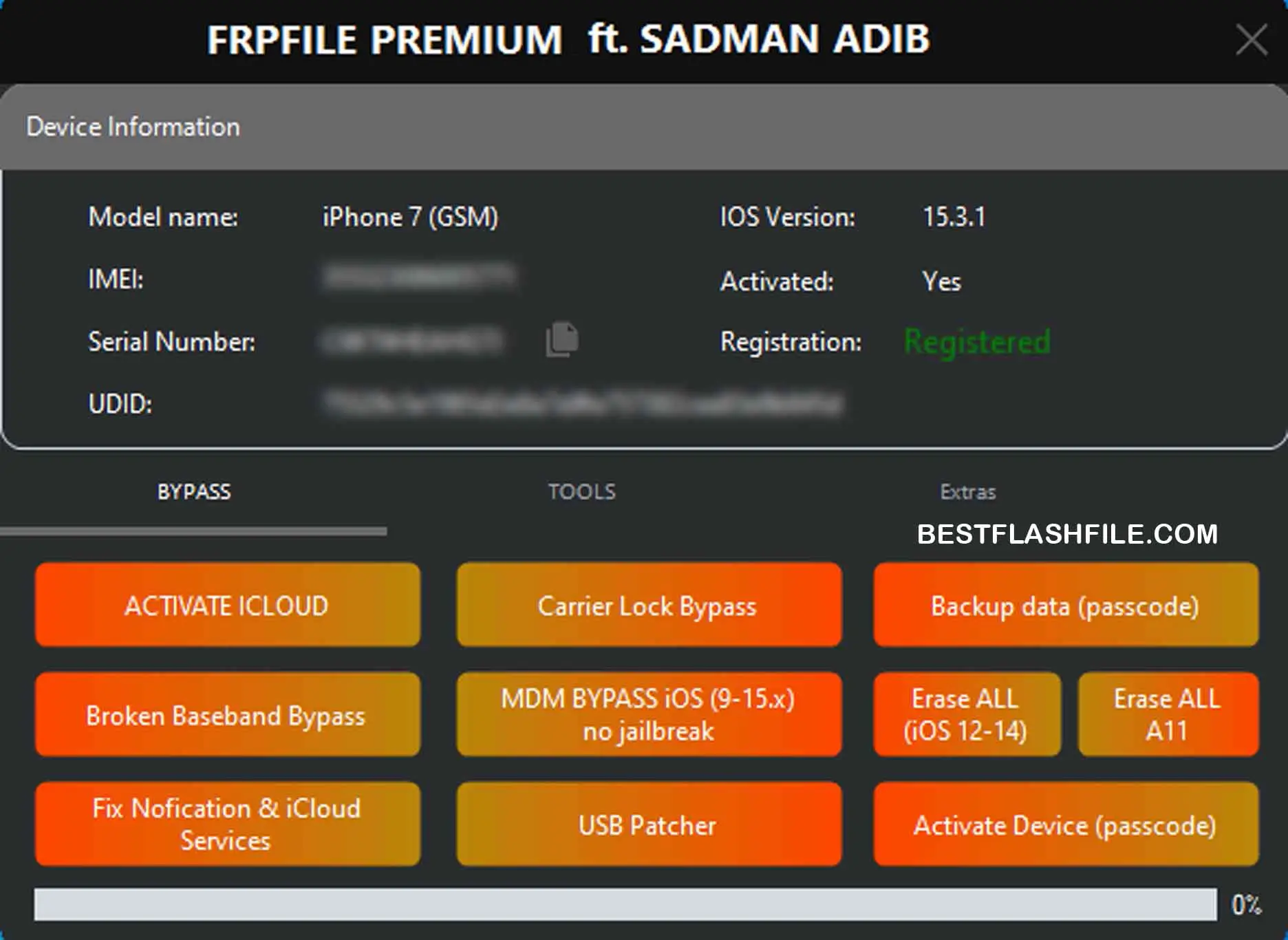
How to download the FRPFILE Premium Tool
It is the best tool to bypass the Apple activation lock. We suggest you download the latest version of it for better stability. You can download the latest version of the FRPFILE Premium Tool to your computer using the MediaFire and G-Drive buttons below. Simply click on the button that you want to download.
| File Name: | FRPFILE_PREMIUM_v2.4.zip |
|---|---|
| File Size: | 157 MB |
| Version: | v2.4.1 Latest |
| Platform: | Windows (32-bit or 64-bit) |
| Old Version | LINK: 1 | LINK: 2 |
|---|---|---|
| v2.4 | M-Fire | G Drive |
| v2.1.1 | AFH | G Drive |
| v2.0 | AFH | G Drive |
| v1.9 | AFH | G Drive |
| v1.7 | AFH | G Drive |
Download the iFrpfile All In One AIO
We suggest you download the latest version of it for better stability. You can download the latest version of the iFrpfile All In One AIO to your computer using the AFH and G-Drive buttons below. Simply click on the button that you want to download.
| File Name: | iFrpfile All In One AIO_v2.8.6.zip |
|---|---|
| File Size: | 157 MB |
| Version: | v2.8.6 Latest |
| Platform: | Windows (32-bit or 64-bit) |
| Old Version | LINK: 1 | LINK: 2 |
|---|---|---|
| v2.8.5 | AFH | G Drive |
| v2.8.4 | AFH | G Drive |
| v2.8.2 | AFH | G Drive |
| V2.6 | AFH | G Drive |
| V2.4 | AFH | G Drive |
| v1.0.7 | AFH | G Drive |
| v1.0.6 | AFH | G Drive |
How to use FRPFILE Premium Tool
- First, download the FRPFILE Premium Tool on your computer.
- Then install it.
- Now register your device’s serial number.
- Now your device needs to jailbreak.
- If you want to activate iCloud:
Connect your device. Now click on the ACTIVATE ICLOUD and wait for activation. - If you want to carrier bypass:
Connect your device. Now click on the carrier lock bypass and wait for activation. - If you want to bypass a password,
Connect your device. Now click on the backup data. Then click on Erase All. Now click Activate Device.
Warning
You must jailbreak your Apple devices before using the FRPFile Premium iCloud Tool. Back up your important data. Ensure your device has enough charge.
Notes
Virus Status: Before uploading it, we checked it with Kaspersky Antivirus, so don’t worry about it.
Credit: Full credit goes to frpfile.com. They create it and distribute it.
Alternative Tool: If you need more tools, then check out our latest iFrpfile All In One.
