
The Hspro tool is a sophisticated device used to unlock MDM on various devices. This tool supports MDM, FRP removal, and device unlocking. The tool supports a wide range of devices. After completing the bypass operations, prevent the devices from relocking.
We have provided a tutorial on how to use the tool effectively as well as a download link.
Features
- No relock guaranteed.
- It offers support for various devices.
- Processing time is quick.
- The HXD feature allows for online editing.
- Samsung devices can take advantage of the KG Bypass function.
- Fix the relock problem.
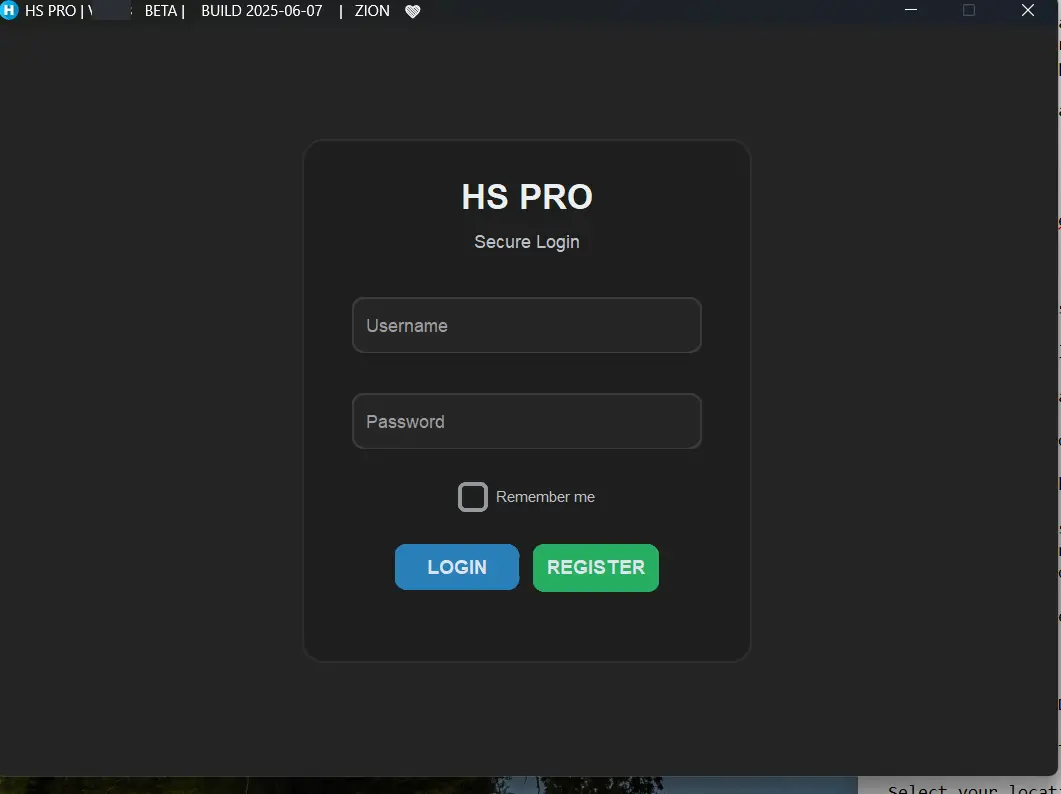
How to download the HSPro Tool
The HSPro Tool is simple to use and contains many useful features. You may download the most recent version via the G-Drive and MEGA links below. Simply select the desired option to begin the download.
| File Name: | HSPro Tool V2.2.7.zip |
|---|---|
| File Size: | 80 MB |
| Version: | V2.2.7 Latest |
| Platform: | Windows (32-bit or 64-bit) |
| Old Version | LINK: 1 | LINK: 2 |
|---|---|---|
| V2.2.5 | Mega | G Drive |
| 1.0.8 | Mega | G Drive |
How to Install the HSPro Tool
- Click the Mega or the G-Drive button to download the setup file.
- Turn off Windows Defender.
- Run as administrator.
- Select your location and click next.
- Select the start menu file and click next.
- Click install and wait until it’s finished.
- Enter your username and password to log in.
Warning
Before flashing the phone, please be careful to back up any vital files. You might lose vital data when repairing it. Make sure your phone has a sufficient battery charge. If your device powers off during a flash, it may be broken.
Even though this tool is simple to use, professionals should handle this task for the best results.
Notes
Virus Status: Before uploading the HSPro Tool, we checked it with Kaspersky Antivirus, so don’t worry about it.
Requirement: To use this tool, you must activate the HSPro Tool.
USB Driver: If you need a USB driver, please check out our latest USB driver.
Firmware: For any firmware, please visit the official firmware.
More Alternative Tools: If you need more tools, then download the MDM Fix Tool and AnonySHU Tool.
