
Android Win Tool is a powerful and useful application that allows controlling Android devices, flashing, rooting, unlocking, and resolving any kind of software issues. It mainly focuses on offering service solutions for smartphones and tablets.
For comfort, we provided a download link and installation guidance on our page.
Important Features
- It has diag-fixing functions like resolving bootloop, MAC address, and IMEI problems.
- You can use Magisk 27.0 or manual methods to root devices.
- IT Support bypasses MI ID/FRP, disables verity, and fixes boot loops in Xiaomi devices. IT also supports Flash by using SigKey.
- Fastboot easily manages partitions and lists, dumps, writes, and deletes them with the ADB partition command.
- Repair files for damaged items and correct their IMEI and MAC addresses.
- Flash Qualcomm devices carefully. Backup and restore your firmware. Perform a complete wipe, verify EFS protection, and use rooting capabilities.
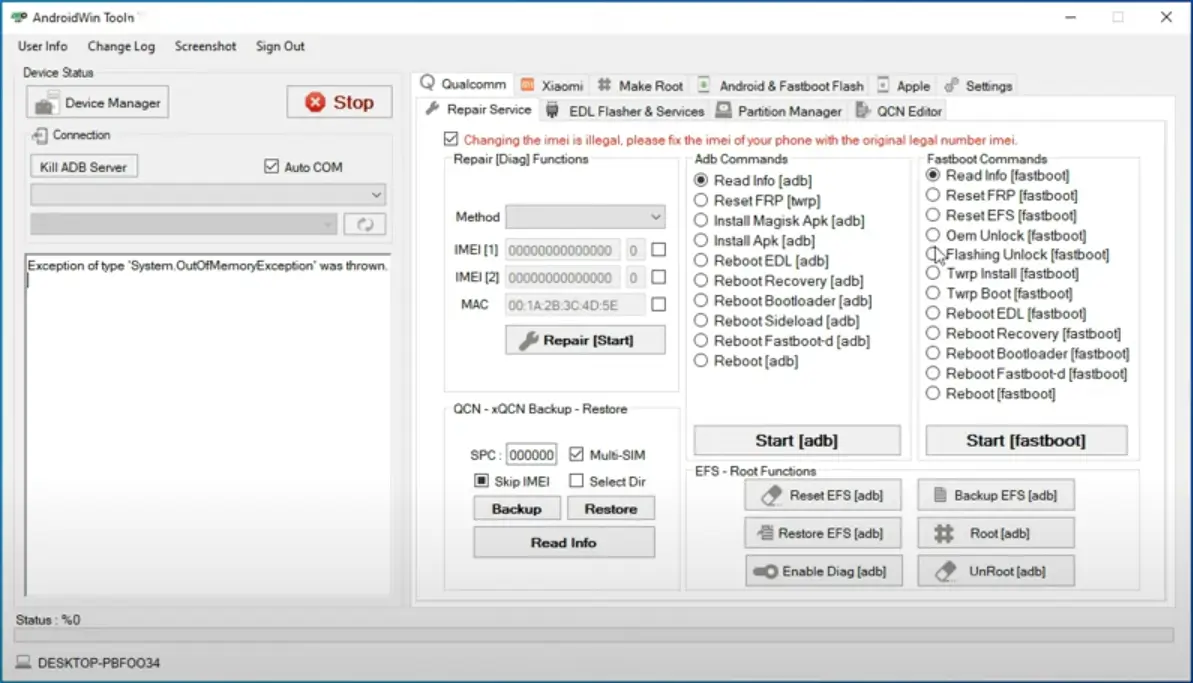
How to download the Android Win Tool
The Android Win Tool has features and a simple UI that make it easier to operate a smartphone. To download the most recent version, use the G-Drive and MEGA icons below. Simply click on the button for the download choice you like.
| File Name: | AndroidWin Tool v1.8.4.zip |
|---|---|
| File Size: | 386 MB |
| Version: | v1.8.4 Latest |
| Platform: | Windows (32-bit or 64-bit) |
| Old Version | LINK: 1 | LINK: 2 |
|---|---|---|
| v1.7.0 | Mega | G Drive |
| v1.6.7 | Mega | G Drive |
| v1.5.4 | Mega | G Drive |
How to Install the Android Win Tool
- Disable Windows Defender. Then run the program.
- Double-click the setup file, then choose Next to continue.
- Please grant all necessary permissions and then proceed by clicking on Next. Select the setup location and tap Next. Tap on the next button until you find the install button.
- finished your installation.
- Open the tool using the desktop shortcut.
- Log in to Use your login info or register if you are a new user.
- Get access to all features and start controlling your device.
Attention
Before you flash your phone, make a copy of all the important data. It’s possible that you will lose important info when you fix it. Check to see if the battery in your phone will last. Something could be dead if it turns off during a flash
Notes
Virus Status: Before uploading it, we checked it with Kaspersky Antivirus, so don’t worry about it.
Credit: Full credit goes to the Fast Unlocker Pro team. They created this tool and shared it.
USB Driver: If you need USB drivers, please check out our latest USB driver.
Firmware: For any firmware, please visit the official Firmware.
